Tired of sky-high roaming fees when traveling abroad? You’re not alone. eSIMs are changing the game for globetrotters, offering a digital alternative to traditional SIM cards. 1 This guide will show you six smart hacks to make the most of eSIM technology on your next adventure.
Ready to become a savvy international traveler? 2
Key Takeaways
eSIMs offer easy carrier switching, lower roaming costs, and flexible connectivity options for travelers.
Major phone makers like Apple, Samsung, and Google now support eSIM technology in their devices.
Travelers can save up to 100% on roaming fees by using eSIMs instead of traditional SIM cards.
iPhone 14 and newer models can connect to over 400 carriers worldwide using eSIM technology.
Most Android phones can store 5-7 eSIM profiles, while newer iPhones can hold up to 20 eSIMs.
Table of Contents
Explaining eSIM Technology

eSIM tech is like magic for your phone. It’s a tiny chip built right into your device. No more fiddling with those pesky plastic SIM cards! The FCC loves it because it’s safer and makes switching carriers easy.
Apple’s even ditched the SIM tray in their iPhone 14 – that’s a big change! 1
Here’s how it works: you scan a QR code or punch in some info, and bam! You’re connected to a mobile network. It’s great for travelers who go from country to country. I used an eSIM for the first time in Tokyo.
I felt like a tech wizard, switching carriers with a few taps. No more hunting for local SIM shops or dealing with language barriers. It’s super helpful for those of us who love to travel. 2
eSIM is the future of mobile connectivity – simple, secure, and easy to use.
Advantages of eSIMs for Travelers

eSIMs are a game-changer for globetrotters. They make travel easier and cheaper – no more juggling physical SIM cards or crazy roaming fees. Plus, you can switch carriers on the fly… perfect for hopping between countries!
Effortless Carrier Switching
Switching carriers with eSIM is easy. No more messing with tiny SIM cards or waiting in long lines at carrier stores. Now, you can switch from one network to another with just a few taps on your phone.
It’s like having a magic wand for your mobile service! I recall my first time using a Canada eSIM while visiting Toronto. I was amazed at how quickly I could switch to a local carrier without even leaving my hotel room.
eSIM tech is changing how travelers stay connected. The FCC supports this change, noting it makes life easier for users. 1 With eSIM, you’re not stuck with one carrier. You can compare options for the best deals and coverage wherever you go.
It’s ideal for frequent travelers who need flexibility. Apple’s decision to remove physical SIM trays in iPhone 14 shows how important eSIM is becoming. 3 This tiny chip is changing how we stay connected while traveling.
Reduction in Roaming Costs
eSIMs slash those pesky roaming fees. Gone are the days of sky-high bills after your trips abroad. With eSIM tech, you can ditch expensive roaming charges and save up to 100% on fees. 4 It’s like having a local number wherever you go, minus the hassle of swapping physical SIM cards.
Travelers rejoice! eSIMs open up a world of competitive data plans. You can shop around for the best deals before you even pack your bags. No more settling for your home carrier’s inflated rates. 1 Plus, you’ll avoid the headache of hunting down local SIM cards at every new destination. The next section will show you how to prep your eSIM for your globetrotting adventures.
eSIMs are the traveler’s secret weapon against wallet-draining roaming charges.
Diverse Connectivity Solutions
eSIMs offer a buffet of connectivity options for globetrotters. You can pick from local, regional, or global plans that fit your travel style. Need data for a quick weekend in Paris? Grab a local French plan.
Hopping around Europe? Snag a regional package. Circling the globe? A worldwide plan’s got you covered. These flexible choices mean you’re not stuck with one-size-fits-all options.
Plus, you can switch between plans on the fly – perfect for those last-minute itinerary changes. Enjoy your trip without worrying about staying connected! 2
Gone are the days of hunting for SIM cards at every airport. With eSIM tech, you can set up your phone before you even board the plane. Major players like Apple, Samsung, and Google are jumping on the eSIM bandwagon.
This means more phones can use this nifty feature. It’s not just about convenience – eSIMs are safer too. They’re built right into your device, making them harder to tamper with.
And the best part? Costs have dropped in the last five years, making eSIMs a smart choice for budget-savvy travelers. 1
Preparing Your eSIM for International Journeys

Getting your eSIM ready for global adventures is a breeze. It’s as easy as pie – just pick a plan, fire it up, and you’re good to go! Want to know more about making your travels smoother with eSIM? Keep reading….
Select and Purchase an eSIM Plan
Picking the right eSIM plan is key for smooth travels. Start by checking out online eSIM providers before you jet off. Holafly offers a sweet 5% discount with the code FREAKINGNOMADS.
Nice! But don’t stop there. Shop around and compare prices, data limits, and coverage areas. Think about how much data you’ll need – it’s easy to buy more if you run low. 2Airalo’s eSIM plans are worth a look. They start at just $4.50 for 1 GB lasting 7 days. Need more? They’ve got plans up to 20 GB for a whole month. Perfect for longer trips or data-hungry apps.
Once you’ve picked a plan, buying is a breeze. Just a few clicks and you’re set. Ready to activate your eSIM and manage your profiles? Let’s dive into that next. 5
An eSIM is like a digital suitcase for your phone – pack it right, and you’re ready for any adventure!
Activate Your eSIM
After picking your eSIM plan, it’s time to fire it up. Activating your eSIM is a breeze. Most carriers make it super easy. They’ll give you a QR code or tell you to download their app.
Just follow their steps, and you’re good to go. It’s quick – your eSIM can spring to life as soon as you land in a new country. 2
Got your phone ready? Great! You might need to show some ID to buy the service. Don’t sweat it – it’s normal. Once you’re set up, your phone will have a digital SIM card. No more fumbling with tiny plastic cards.
Just tap a few buttons, and you’re connected. It’s that simple. Welcome to the future of travel tech! 5
Manage Your eSIM Profiles
Managing eSIM profiles is a breeze. Your phone’s settings let you switch between stored eSIMs in seconds. It’s like having a digital drawer full of SIM cards at your fingertips. No more fumbling with tiny plastic chips or worrying about losing them. 5
Got multiple eSIMs? No sweat. You can add, remove, or swap them out as needed. Heading to Japan? Activate your Japanese eSIM. Off to Brazil next? Switch to your Brazilian plan with a few taps.
It’s that simple. 2 Plus, if you run low on data, you can top up right from your device. No need to hunt down a local store or deal with language barriers.
eSIM Compatibility Across Devices

eSIMs work on many devices, not just phones. You can use them on tablets, smartwatches, and even some laptops. This flexibility makes eSIMs a game-changer for tech-savvy travelers.
eSIM on iPhones
iPhones have embraced eSIM technology, changing the game for frequent travelers. From iPhone XR and XS onwards, Apple’s lineup includes this cool feature. The newest models can hold up to 20 eSIMs – that’s a lot of choices! But here’s the thing: you can only use one at a time (or two if you have a dual SIM model).
It’s like having a digital collection of phone plans right at hand. 5
Getting an eSIM set up on your iPhone is easy. Just scan a QR code or use the carrier’s app, and you’re all set. No more struggling with tiny SIM cards or worrying about misplacing them.
And if you’ve got an iPhone 14 or newer, you’re in for a treat. These phones can connect to over 400 carriers worldwide. That’s a ton of connectivity options in your pocket! 6 Just keep in mind, if you’re heading to mainland China, you’ll need to use the traditional nano-SIM.
But hey, that’s a small trade-off for all this ease of use.
eSIM on Android Devices
Android phones are joining the eSIM trend. Many popular models, like Samsung Galaxy and Google Pixel, now support this innovative tech. It’s a big plus for travelers – no more struggling with tiny plastic SIM cards! 8
Curious if your Android phone has eSIM? It’s simple to check. On Samsung, go to Settings > Connections > SIM Card Manager. Look for “Add eSIM.” On Google Pixel, head to Settings > Network & Internet > eSIM Cards.
See “Download a SIM Instead?” You’re set! Most Android phones can store 5-7 eSIM profiles. But keep in mind, you can only use one at a time. It’s like having a digital wallet full of phone plans – pretty cool, right? 7
Tips for Managing eSIMs While Abroad
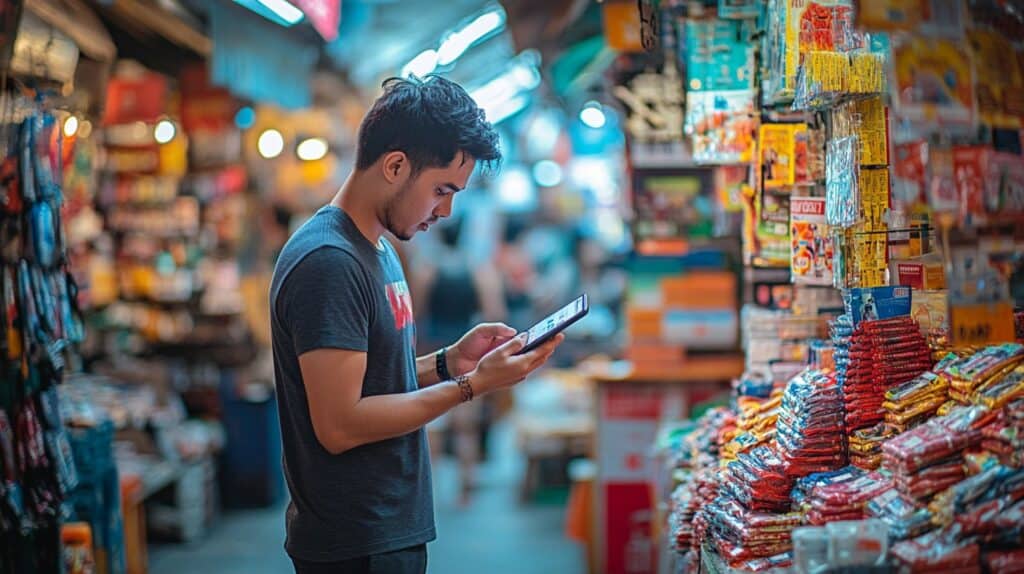
Traveling abroad? Your eSIM’s got your back. Here are some quick tips to keep you connected and stress-free on your adventures.
Track Your Data Consumption
Keep tabs on your data use while globetrotting. Apps like Airalo make it easy to check how much data you’ve burned through. They offer handy top-up options starting at just $4.50 for 1 GB.
This means you won’t get caught short mid-trip. 9
Don’t let data worries ruin your adventure. Most eSIM apps show your usage in real-time. If you’re running low, grab more data with a few taps. It’s that simple. No need to hunt for a local SIM or pay sky-high roaming fees.
Just top up and keep exploring. 2
How to Switch eSIM Profiles
Switching eSIM profiles is a breeze. First, grab your phone and head to settings. Look for the “Cellular” or “Mobile Data” option. Tap it, and you’ll see a list of your eSIM profiles.
Pick the one you want to use. Toggle it on, and voila! You’re connected to a new network. It’s like changing clothes for your phone – quick and easy. 5
But here’s a pro tip: download your new eSIM before you jet off. When you land, turn off Airplane Mode. Then, switch your primary plan off and the new eSIM on. Boom! You’re ready to roll with local data.
This trick lets you travel anonymously and dodge those pesky roaming fees. 2 Next up, we’ll dive into some common eSIM hiccups and how to fix them.
Solve Common eSIM Problems
Switching profiles is a breeze, but what about when things go wrong? Let’s tackle some common eSIM hiccups. First up: activation issues. If your eSIM won’t activate, try toggling airplane mode on and off.
Still no luck? Check your device settings to make sure eSIM is enabled. Sometimes, a quick restart does the trick.
No signal? Don’t panic! Head to your carrier’s website and double-check your plan details. Maybe you’ve run out of data or your plan expired. If everything looks good on that end, try manually selecting a network in your phone’s settings.
Oh, and don’t forget – eSIMs work differently in mainland China. You’ll need a physical SIM there, but Hong Kong and Macao are good to go with eSIM. 5 Lastly, if all else fails, reach out to your carrier’s support team.
They’re the pros and can often fix issues remotely. 10
People Also Ask
What’s an eSIM, and how does it differ from a regular SIM card?
An eSIM, or embedded SIM, is a digital version of the old plastic SIM cards. It’s built into your device, like newer iPhones or connected cars. No need to fiddle with tiny cards anymore! You can switch cellular plans with a few taps on your screen.
Can I use eSIM for international travel?
You bet! eSIMs are a globetrotter’s best friend. Just grab a local data plan before you jet off. No more hunting for SIM cards at foreign airports. Plus, you can keep your home number for those “Mom, I’m alive” calls.
How do I set up an eSIM on my iPhone?
It’s a piece of cake! Go to Settings, tap Cellular, then Add Cellular Plan. Scan the QR code from your carrier or punch in the details manually. Voila! You’re ready to flood Instagram with vacation pics.
Will eSIM drain my battery faster?
Nope, it’s not a battery hog. In fact, it might even help your juice last longer. eSIMs are smarter at managing connections. So you can snap selfies and video call your bestie without worrying about your phone dying mid-adventure.
Can I use both eSIM and physical SIM at the same time?
Absolutely! It’s like having your cake and eating it too. Keep your home SIM for incoming calls and use the eSIM for data. You’ll be juggling numbers like a pro, impressing locals with your tech-savvy ways.
Are there any cool eSIM hacks for saving money while traveling?
You bet your bottom dollar! Look for pay-as-you-go eSIM plans. They’re perfect for short trips. Also, use messaging apps like WhatsApp over cellular data instead of pricey international SMS. And don’t forget to turn off data roaming when you’re in a Wi-Fi zone. Your wallet will thank you!
References
^ https://www.nytimes.com/2023/03/23/technology/personaltech/esim-sim-cards-travel.html (2023-03-23)
^ https://thedetoureffect.com/blog/how-to-use-esim-international/
^ https://simbud.com/how-to-use-esims-for-travel/
^ https://esimcard.com/blog/travel-tips/benefits-of-esim/ (2023-12-25)
^ https://support.apple.com/en-us/118227
^ https://www.youtube.com/watch?v=g5j7ILjx-BI
^ https://news.ycombinator.com/item?id=39153330
^ https://www.wired.com/story/how-to-use-buy-esim-international-travel-trips/ (2024-07-17)
^ https://www.youtube.com/watch?v=6E98LjmYRtc
^ https://freakingnomads.com/how-to-use-esims-while-traveling-iphone-android-guide/ (2024-06-10)




