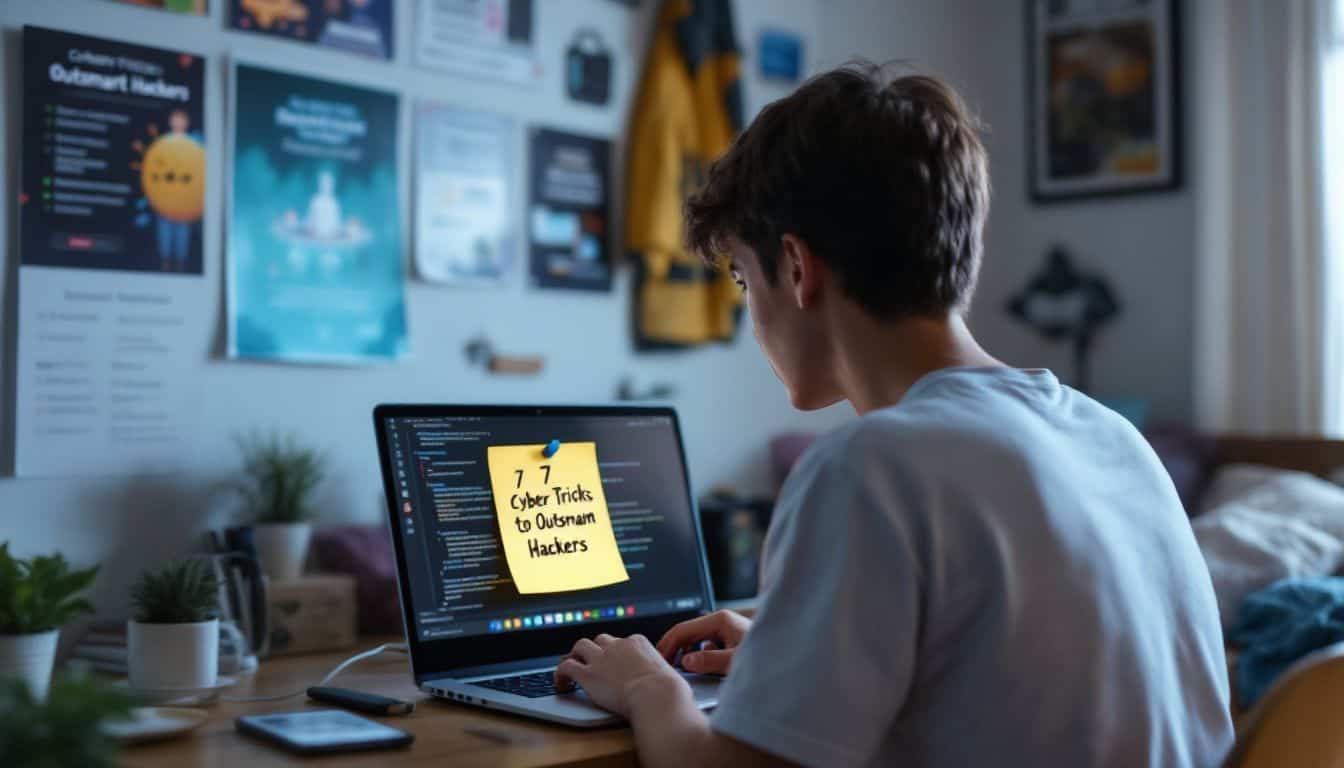Hey there! Ever feel like you’re fighting a losing battle against cyber baddies? Well, you’re not alone. Cyber tricks are on the rise, with phishing scams alone costing Americans $52 million in 2021.
But don’t sweat it – we’ve got your back. This guide will arm you with seven slick moves to boost your cybersecurity game and outsmart those pesky hackers. Ready to level up your digital defense? Let’s roll!
Key Takeaways
Phishing scams cost Americans $52 million in 2021, highlighting the need for better cybersecurity.
Strong passwords should be at least 12 characters long, using a mix of uppercase, lowercase, numbers, and symbols.
VPNs encrypt internet traffic and hide your real IP address, protecting your data on public Wi-Fi networks.
Regular software and hardware updates fix security flaws and improve device performance.
Zero Trust security models verify all users and devices, constantly monitoring network activity for suspicious behavior.
Table of Contents
Overview of Current Cybersecurity Threats

Hackers are getting smarter every day. They’ve got new tricks up their sleeves to sneak into your digital life.
Recognizing Phishing and Smishing Techniques
 Phishing scams are getting sneakier by the day. Crooks use fake emails, texts, and calls to trick you into sharing your private info. They’re so good at it now, they can make messages look like they’re from your bank or boss.
Phishing scams are getting sneakier by the day. Crooks use fake emails, texts, and calls to trick you into sharing your private info. They’re so good at it now, they can make messages look like they’re from your bank or boss.
AI helps them craft super-realistic emails that can fool even the sharpest folks.
Smishing is phishing’s annoying little brother. It uses text messages to scare you or make you act fast. “Your account is locked!” or “You won a prize!” sound familiar? That’s smishing at work.
Watch out for odd links or requests for personal data in texts. If something seems fishy… it probably is. Next up, we’ll dive into social engineering and vishing schemes.
Identifying Social Engineering and Vishing Schemes
 Social engineering tricks are sneaky. Bad guys use mind games to steal your info. They might pretend to be your boss or a tech guy. They’ll ask for passwords or money transfers. It’s like a con artist smooth-talking you into giving up your wallet.
Social engineering tricks are sneaky. Bad guys use mind games to steal your info. They might pretend to be your boss or a tech guy. They’ll ask for passwords or money transfers. It’s like a con artist smooth-talking you into giving up your wallet.
I once got a call from a “bank rep” asking for my account details. Good thing I hung up and called the real bank!
Phone scams, or vishing, are just as tricky. A caller might say they’re from the IRS or your credit card company. They’ll scare you with fake problems to get your personal data. Don’t fall for it! I always tell my buddies – if someone calls asking for sensitive stuff, hang up.
Call the company directly using a number you trust. Stay sharp, guys. These crooks are getting smarter every day.
Understanding Malware Attacks

Now that we’ve covered social tricks, let’s dive into digital nasties. Malware attacks are like computer viruses on steroids. They sneak into your system and wreak havoc. Think of them as digital burglars, breaking in to steal your stuff or trash your place.
WannaCry, a famous ransomware attack, locked up computers in 150 countries back in 2017. It’s scary stuff!
But don’t panic – knowledge is power. Malware comes in many flavors. Ransomware holds your data hostage. Trojans pretend to be nice programs but are actually bad guys in disguise.
Spyware is the nosy neighbor of the digital world, always peeking at your info. Knowing these types helps you spot them faster. Stay alert, keep your software updated, and you’ll be a tough target for these cyber bullies.
Implementing Essential Cybersecurity Practices

Let’s talk about beefing up your digital defenses. These tricks will help you stay one step ahead of the bad guys – and trust me, they’re always up to something new.
Regular Updates for Software and Hardware
 Software and hardware updates are your digital shield. They’re like a vaccine for your tech, keeping the bad guys at bay.
Software and hardware updates are your digital shield. They’re like a vaccine for your tech, keeping the bad guys at bay.
- Patch those holes: Updates fix security flaws. They close the gaps hackers love to exploit.
- Boost your gear: Fresh updates often make your devices run smoother. It’s like giving your tech a tune-up.
- Stay in the loop: Turn on auto-updates. It’s a set-it-and-forget-it way to stay safe.
- Check it out: Sometimes, manual checks are needed. Give your devices a quick once-over weekly.
- Don’t delay: Putting off updates is risky. It’s like leaving your front door unlocked.
- Back it up: Before big updates, save your stuff. It’s a safety net if things go sideways.
- Read the fine print: Know what’s changing. It helps you spot any weird stuff post-update.
- Mix it up: Update your software and hardware. Both need love to keep you safe from cyber baddies.
Now, let’s talk about creating strong passwords that’ll make hackers scratch their heads.
Creating Strong, Unique Passwords and Enabling 2-Factor Authentication

Passwords are your primary defense against online threats. Let’s strengthen your digital security and challenge potential intruders.
- Diversify: Use at least 12 characters with uppercase, lowercase, numbers, and symbols. Think “P@ssw0rd123” but much stronger.
- Be imaginative: Try random word combinations like “CorrectHorseBatteryStaple”. It’s easier to recall and difficult to guess.
- Skip the predictable: Don’t use birthdays, pet names, or “password123”. Intruders can easily guess those.
- No repeats: Never reuse passwords. If one account is compromised, the others remain secure.
- Password manager for the win: Use a tool to generate and store complex passwords. It’s like having a smart digital security guard.
- Double up: Enable 2FA on all your accounts. It adds an extra layer of protection.
- Vary your 2FA: Use text codes, authenticator apps, or even physical security keys. Diversity improves digital security.
- Update regularly: Change passwords periodically, especially for crucial accounts. Consider it digital maintenance.
- Be cautious: Be wary of emails or messages requesting your password. Legitimate companies don’t ask for this information.
- Evaluate your strength: Use online tools to assess how strong your passwords are. It’s like a security check for your digital presence.
Using Secure Connections and VPNs

Staying safe online is crucial in today’s digital world. Let’s explore how to use a VPN and secure connections to protect your data.
- Encrypt your internet traffic: VPNs shield your online activity from prying eyes. They make it tough for hackers to steal your info or track what you do online.
- Hide your real IP address: A VPN masks your actual location. This trick makes it harder for websites and apps to know who you are or where you’re browsing from.
- Stay safe on public Wi-Fi: Coffee shops and airports often have risky networks. A VPN adds a layer of protection when you’re out and about.
- Look for no-logs policies: Choose a VPN that doesn’t keep records of your online actions. This feature helps maintain your privacy even if someone tries to snoop.
- Use 256-bit encryption: This high-level security scrambles your data. It’s like putting your info in an unbreakable safe.
- Enable HTTPS everywhere: This tool forces websites to use secure connections. It’s a simple way to boost your online safety.
- Check for the padlock icon: Before entering sensitive data on a website, look for the lock symbol in your browser’s address bar. It shows the site is using a secure connection.
Risk Management in Business Cybersecurity

Risk management in business cybersecurity is like playing chess with hackers. You gotta think ahead, plan your moves, and protect your king – or in this case, your data. Want to learn how to checkmate those cyber baddies? Keep reading!
Conducting Comprehensive Cyber Risk Assessments
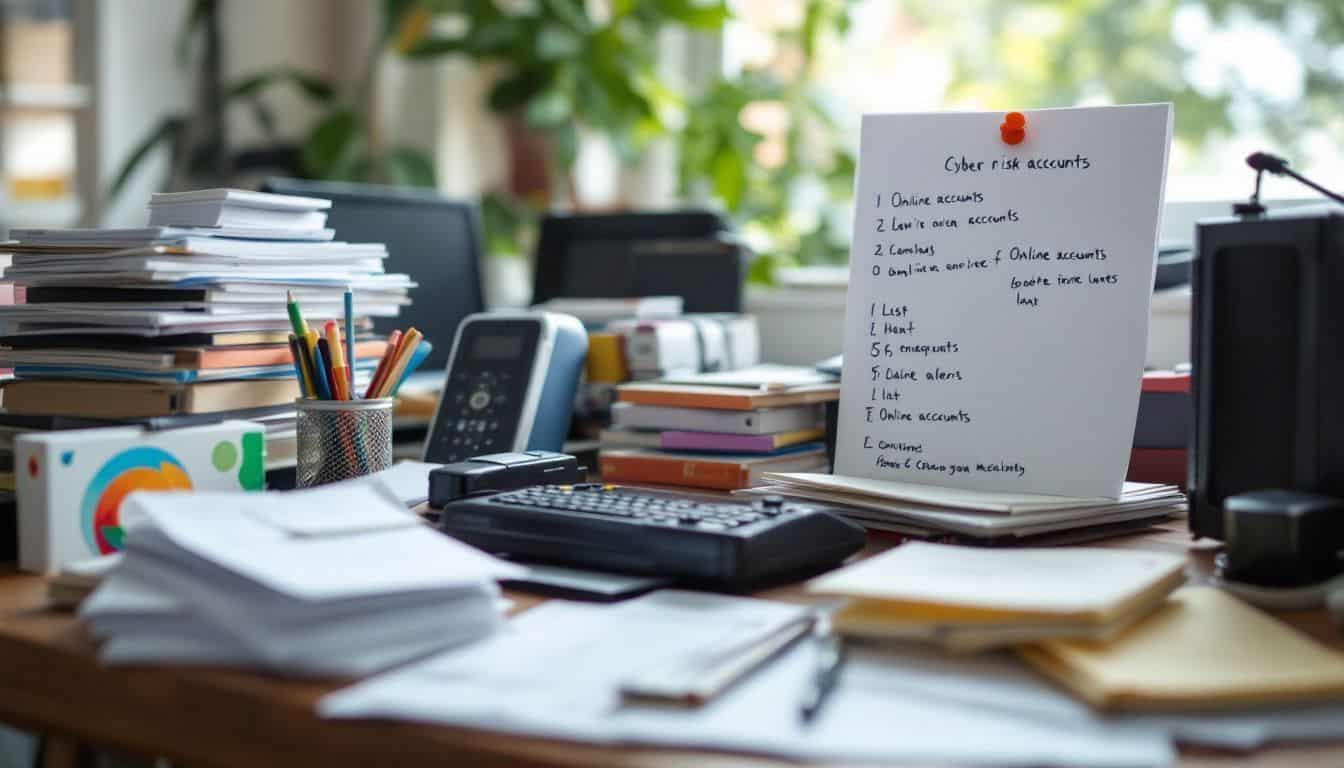
Cyber risk assessments are crucial for keeping your digital life safe. They help you spot weak points and potential threats in your tech setup.
- Know your stuff: Start by listing all your devices, software, and online accounts. Don’t forget about that old laptop in the closet or the smart fridge in your kitchen.
- Spot the weak links: Look for outdated software, weak passwords, or unsecured Wi-Fi networks. These are like open doors for hackers.
- Think like a bad guy: Try to imagine how a cybercriminal might attack your system. Could they trick you with a phishing email or exploit a bug in your antivirus?
- Check your habits: Do you click on random links? Share passwords with friends? These behaviors can put you at risk.
- Stay informed: Keep up with the latest cyber threats. New scams and malware pop up all the time.
- Get some help: Consider using third-party risk management services to assess risks from vendors or partners you work with online.
- Make a plan: Once you know your risks, create a strategy to fix them. Maybe it’s time to upgrade your software or beef up your passwords.
- Test your defenses: Try some mock attacks on your own system. See if you can spot fake phishing emails or detect unusual login attempts.
- Keep at it: Cyber risks change fast. Make risk assessments a regular habit, like changing your oil or getting a checkup.
Developing and Implementing a Cyber Incident Response Plan

Cyber attacks can strike at any time. A solid incident response plan is your best defense against these digital threats.
- Identify key players: Round up your IT team, legal experts, and PR folks. They’ll be your frontline warriors when trouble hits.
- Map out your digital assets: Know what you’ve got and where it’s stored. This helps you spot trouble fast.
- Set up alert systems: Use tools that flag weird network behavior. The sooner you know, the quicker you can act.
- Create a step-by-step guide: Spell out who does what when an attack happens. Clear roles mean less chaos.
- Practice, practice, practice: Run mock attacks to test your plan. It’s like a fire drill, but for your data.
- Keep communication lines open: Have a way to reach everyone fast. Maybe set up a group chat or phone tree.
- Document everything: Keep detailed records of each incident. This info is gold for improving your defenses.
- Review and update regularly: Cyber threats change fast. Make sure your plan keeps up.
Now that you’ve got a plan in place, let’s look at some advanced tricks to keep those hackers on their toes.
Prioritizing Asset Protection and Data Classification
Now that we’ve got our incident response plan in place, let’s talk about guarding our digital treasures. Protecting your assets and sorting your data is like organizing your garage – you need to know what’s valuable and where to put it.
- Know your stuff: List all your digital assets. This includes hardware, software, and data.
- Rank ’em: Give each asset a value score. Think about how much it’d hurt if you lost it.
- Sort your data: Group your info into public, internal, and top-secret. It’s like sorting your socks, but way more important.
- Lock it down: Use strong passwords and encryption for sensitive data. It’s like putting your valuables in a safe.
- Control access: Only give people the keys they need. Not everyone needs to see everything.
- Keep an eye out: Use monitoring tools to watch for fishy activity. It’s like having a security camera for your digital stuff.
- Train your team: Teach everyone how to handle different types of data. Knowledge is power, folks!
- Update regularly: Review and adjust your asset list and data classes often. Things change, and so should your protection game.
- Back it up: Make copies of important data. It’s like having a spare tire – you’ll be glad you have it when you need it.
- Plan for the worst: Have a disaster recovery plan ready. Hope for the best, but prep for the rest.
Advanced Cybersecurity Techniques for Personal and Professional Use

Ready to level up your cyber game? Let’s dive into some next-level tricks that’ll make hackers think twice. These advanced moves aren’t just for tech whizzes – they’re for anyone who wants to stay one step ahead in the digital world.
Utilizing Encryption for Data Protection
Encryption is your digital bodyguard. It scrambles your data, making it unreadable to prying eyes. Think of it as a secret code that only you and trusted pals know. There are two main types: symmetric and asymmetric.
Symmetric uses one key for both locking and unlocking. Asymmetric uses two keys – a public one to lock and a private one to unlock.
I’ve used encryption for years, and it’s a game-changer. It keeps my files safe on my computer and in the cloud. Full disk encryption is like a force field around your whole device.
File encryption protects specific docs. For sending stuff online, asymmetric encryption is key. It’s what keeps your credit card info safe when you shop online. Trust me, once you start using encryption, you’ll wonder how you ever lived without it.
Implementing Network Segmentation
Network segmentation is like building fences in your digital backyard. You split your network into smaller parts, each with its own rules. This keeps hackers from running wild if they break in.
First, you need to sort out what’s important. Is it customer data? Trade secrets? Once you know, you can set up barriers.
We use cool tech like VLANs and firewalls to create these digital fences. It’s like giving each part of your network its own security guard. But here’s the kicker – you can’t just set it and forget it.
You gotta keep an eye on things. Look for weird stuff happening in each segment. It’s a bit of work, but it’s worth it to keep the bad guys out. Next up, let’s talk about how to make your whole system super tight with zero trust.
Adopting Zero Trust Security Models
Zero Trust security is like a bouncer at a club. It checks everyone’s ID, no matter who they are. This model says, “Trust no one, verify everything.” It’s a smart way to keep hackers out.
I’ve seen it work wonders in my own tech setup.
Here’s the cool part: Zero Trust keeps an eye on everything happening in your network. It’s like having a security camera in every room of your house. If something fishy happens, you’ll know right away.
Plus, it grows with you. Add new devices or users? No problem. Zero Trust has got your back, keeping your sensitive info safe and sound.
References
- https://cofense.com/blog/demystifying-smishing-vs-phishing/
- https://www.tripwire.com/state-of-security/5-social-engineering-attacks-to-watch-out-for (2024-08-13)
- https://www.rapid7.com/fundamentals/malware-attacks/
- https://www.proofpoint.com/us/threat-reference
- https://support.uidaho.edu/TDClient/40/Portal/KB/ArticleDet?ID=2770 (2023-10-18)
- https://staysafeonline.org/resources/software-updates/
- https://consumer.ftc.gov/articles/creating-strong-passwords-and-other-ways-protect-your-accounts
- https://informationsecurity.wustl.edu/the-power-of-virtual-private-networks-vpn-in-privacy-protection/ (2024-03-28)
- https://www.crowdstrike.com/en-us/cybersecurity-101/advisory-services/cybersecurity-risk-assessment/ (2024-03-28)
- https://www.coalitioninc.com/topics/7-steps-to-effective-cyber-incident-response-plan
- https://cyesec.com/blog/navigating-cybersecurity-landscape-in-depth-strategy-handbook (2024-08-19)
- https://www.bitsight.com/blog/keys-perfecting-cyber-risk-management-strategy (2023-06-27)
- https://www.endpointprotector.com/blog/data-encryption-protecting-sensitive-information/ (2023-11-16)
- https://asset-preservation.com/cybersecurity-tips/
- https://ettebiz.com/implementing-segmentation-7-practical-steps-to-enhance-cybersecurity-in-your-organization/ (2023-07-18)
- https://www.cyber.gov.au/resources-business-and-government/maintaining-devices-and-systems/system-hardening-and-administration/network-hardening/implementing-network-segmentation-and-segregation
- https://www.linkedin.com/pulse/benefits-adopting-zero-trust-security-model-your