Are you a small business owner scratching your head over how to charge credit cards? You’re not alone. In 2023, credit cards made up 31% of all payments, beating out cash and debit cards.
This blog post will walk you through eight key steps to start accepting credit card payments. Ready to boost your sales and make life easier for your customers? Let’s get started!
Key Takeaways
Credit cards made up 31% of all payments in 2023, beating cash and debit cards.
Fees for processing credit cards typically range from 1.5% to 3.5% per transaction.
Mobile payment solutions like Square and PayPal turn phones into credit card machines without needing a merchant account.
Following PCI standards is crucial for data security, with most small businesses needing to complete a self-check form.
Accepting credit cards can boost cash flow, enhance customer experience, and expand market access for small businesses.
Table of Contents
Selecting the Ideal Credit Card Processor

Picking the right credit card processor can make or break your business. You’ll want to find one that fits your needs like a glove – without breaking the bank.
Identify the necessary processor type

Picking the right credit card processor is key for your business. It’s like finding a good dance partner – you need someone who moves with you. Look at what your company needs. Do you sell stuff online? In a store? Both? Your processor should handle that.
Also, think about how many sales you make. Some processors work better for big volume, others for smaller shops. Don’t forget to check if they play nice with your current setup, like your POS system or website.
Money matters too, so peek at the fees. Most charge between 1.5% to 3.5% per swipe. But watch out for hidden costs! Big names like PayPal, Stripe, and Square are solid choices. They offer good support if you get stuck.
And hey, make sure your pick follows the rules. You want a processor that keeps customer data safe with PCI standards. It’s not just smart – it’s required. Lastly, read up on credit card payment processing to get the full scoop.
Evaluate pricing models and fees

Pricing models for credit card processing can be tricky. Flat-rate, interchange-plus, and tiered pricing are common options. Flat-rate is simple – you pay the same fee for every transaction.
Square, for example, charges 2.6% + $0.10 for in-person sales. Interchange-plus breaks down costs more clearly, showing the exact markup. Tiered pricing groups transactions into buckets, but it can hide true costs.
Fees typically range from 1.5% to 3.5% of each sale. They include interchange fees, assessment fees, and processor fees. High-volume businesses might benefit from subscription-based pricing.
It’s smart to compare different providers and models. Look for hidden charges and ask about cash discounts. By picking the right model, you can save money and boost your bottom line.
Implementing Your Credit Card Processing System

Ready to take credit cards? Let’s get you set up! First, you’ll need a merchant account – it’s like a special bank account for businesses. Then, grab the right tools… maybe a card reader or some nifty software.
Establish a merchant account

Setting up a merchant account is important for small businesses. It allows you to accept credit card payments. You’ll need to choose a provider like Intuit, Clover, or Square. Compare their fees and services carefully.
Some charge 1.5% to 3.5% per swipe. Others might have monthly fees too. Once you’ve decided, the setup is usually quick. Most providers will guide you through it step-by-step.
With your account ready, you can start taking card payments. You’ll get the necessary tools – maybe a card reader or online system. PayPal, Square, and Stripe are popular options for this.
They offer user-friendly platforms for both in-person and online sales. Keep in mind, each sale will cost you a small fee. But the increase in sales often makes up for it. Plus, customers appreciate the convenience of paying by card.
Obtain required hardware and software

Getting the right gear is key for taking credit cards. You’ll need a card reader or POS system to swipe cards in person. For online sales, you’ll want payment gateway software. It’s not rocket science, but it matters.
The right tools make payments smooth and keep customers happy.
I’ve seen small shops struggle with clunky old readers. Don’t be that guy! Modern hardware like Square or Clover is a game-changer. They’re easy to use and look slick on your counter.
For web stores, Shopify or Stripe make life simple. Pick what fits your biz and budget. Good tech pays for itself in saved time and fewer headaches.
Options for Accepting Credit Card Payments

Ready to take plastic? You’ve got options. From swiping at the register to tapping a phone, there’s a way for every biz to get paid.
Use terminals for in-person transactions

Credit card terminals are a must for in-person sales. They’re easy to set up and use. Just plug them in, and you’re ready to take payments. These devices read card info fast and securely.
They work with chip cards, swipe cards, and even contactless payments like Apple Pay.
Using terminals can boost your bottom line. Customers often spend more when paying by card. Plus, you’ll attract folks who don’t carry cash. It’s a win-win for your business and your sports side hustle.
Square, Clover, and Shopify offer great options for small businesses. They’re user-friendly and packed with features to help you grow.
Accepting cards isn’t just convenient – it’s essential for modern business success. – Small Business Expert
Utilize online platforms like Shopify and Stripe
Online platforms like Shopify and Stripe make credit card processing a breeze for small businesses. These tools offer a one-stop shop for all your e-commerce needs. Shopify lets you set up an online store quickly, while Stripe handles the nitty-gritty of payment processing.
Both platforms play nice with mobile payments too, so you’re covered whether customers shop from their couch or on the go.
Want to streamline your checkout process? These platforms have got your back. They integrate smoothly with point-of-sale systems, making in-person transactions just as easy as online ones.
Plus, they’re always updating their features to keep up with the latest payment trends. So you can focus on growing your business, not wrestling with tech headaches.
Employ mobile solutions such as Square and PayPal
Moving from online platforms, let’s talk about mobile payment options. Square and PayPal are game-changers for small businesses. These tools turn your phone into a credit card machine.
No need for bulky equipment or complex setups.
Square charges 2.6% plus 10 cents per swipe. PayPal’s in-person rate is 2.7%. Both are easy to use and set up. Just download the app, plug in the card reader, and you’re good to go.
These mobile solutions don’t need a merchant account. That’s a big plus for new businesses. They make taking payments a breeze – at markets, pop-ups, or on-the-go. It’s all about making life easier for you and your customers.
Process payments over the phone
Phone payments are simple for small businesses. You’ll need a virtual terminal from your payment processor. It’s a secure web page where you enter card details. Just get your customer’s info and type it in.
Easy! But watch out – these transactions often cost more. Why? There’s a higher risk of fraud when the card’s not physically present.
Phone payments are like a trusty old friend – always there when you need them.
I’ve used this method many times. It’s great for rush orders or when customers can’t come to your shop. PayPal, Square, and Stripe all offer good virtual terminals. Just make sure you’re PCI compliant to keep those card details safe.
And don’t forget, clear communication is key. Double-check all info with your customer to avoid costly mistakes.
Analyze Credit Card Processing Fees

Credit card fees can eat into your profits. But don’t sweat it! We’ll break down the costs and show you how to keep more cash in your pocket. Ready to dive in?
Explore average network processing fees
Credit card fees can hit your wallet hard. On average, you’ll pay 1.5% to 3.5% per swipe. But it’s not one-size-fits-all. Different cards have different rates. Visa’s the cheapest, starting at 1.4%.
American Express? They’re the priciest, going up to 3.5%.
These fees aren’t set in stone. How you take the payment matters too. In-person swipes often cost less than online sales. And rewards cards? They’ll usually cost you more to process.
It’s a balancing act – you want to offer choices, but keep an eye on those bottom-line costs.
Prepare for additional charges
Network fees aren’t the only costs you’ll face. Get ready for extra charges that can catch you off guard. These might include setup fees, monthly minimums, or PCI compliance costs.
Some processors add fees for paper statements or customer service calls. It’s like buying a car – the price tag isn’t the whole story.
I found this out the hard way starting my small business. I thought I’d gotten a great deal on processing rates. But then the extra fees started piling up. My advice? Read the fine print and ask about ALL possible charges upfront.
It’ll save you hassles (and money) in the future. Being informed is crucial for managing your business finances.
Ensure Compliance and Security in Credit Card Processing

Keeping customer data safe is a big deal. It’s not just about following rules – it’s about trust. Want to know how to nail it? Keep reading!
Follow best practices for data security
Data security is a big deal for small businesses. You need to protect your customers’ info like it’s gold. First, use strong encryption for all payment data. This means scrambling the info so bad guys can’t read it.
Also, make sure your payment pages use HTTPS. It’s like a digital bodyguard for your website. Don’t forget about your team, either. Train them well on how to handle credit card details.
They should know the dos and don’ts.
Keep your devices safe, too. Update your systems regularly and use good antivirus software. It’s like giving your tech a flu shot. The Payment Card Industry has rules you need to follow – over 300 of them! It sounds scary, but it’s doable.
These rules help keep your payment system locked down tight. Think of it as a fortress for your customers’ data. By following these steps, you’ll build trust and keep your business safe.
Meet PCI standards
PCI standards are a big deal for businesses taking credit cards. They’re rules set up to keep customer data safe. Four levels exist, based on how many transactions you handle yearly.
Most small businesses fall into lower levels. They need to fill out a self-check form to show they’re following the rules.
Security is key in PCI compliance. You’ll need strong firewalls and tough passwords. Encryption is a must to protect card info. If you’re a big player with loads of transactions, you might need a pro to check your setup.
But no matter your size, keeping an eye on your security is crucial. It’s not a one-time thing – you’ve got to stay on top of it all year round.
Advantages of Accepting Credit Card Payments

Credit cards can boost your business in big ways. They make buying easier for customers, get money to you faster, and help you reach more people. Want to know more about these perks? Keep reading!
Enhance customer experience
Accepting credit cards makes life easier for your customers. It’s a win-win. They can pay how they want, and you get paid faster. No more fumbling for cash or writing checks. Just a quick swipe, tap, or click…
and done! This smooth process keeps folks happy and coming back. Plus, it opens doors to new buyers who prefer plastic. Happy customers often spend more and tell their friends.
Credit card payments also boost your business image. It shows you’re up-to-date and trustworthy. Customers feel safe knowing their transactions are secure. And with 85% of U.S. and Canadian adults holding credit cards, you’re meeting a huge demand.
By offering this popular payment method, you’re putting customer needs first. That’s smart business that pays off in loyalty and growth.
Boost cash flow
Credit cards can turbocharge your cash flow. They let you get paid fast – no more waiting for checks to clear. This quick money helps you pay bills, buy stock, and grow your business.
Plus, customers love the ease of plastic. They tend to spend more when using cards, which means more sales for you.
Faster payments mean steadier income. You’ll have cash on hand to cover expenses and invest in your company. No more scrambling when big bills come due. With credit cards, you’re always ready to grab new opportunities.
It’s like having a financial safety net for your business.
Expand market access
Accepting credit cards opens doors to new customers. It’s like rolling out a welcome mat for folks who prefer plastic over cash. By taking cards, you’re not just a local shop anymore – you’re part of the big leagues.
Your business can reach people far and wide, even those who shop from their couch. It’s a game-changer for small businesses looking to grow.
Think about it – most Americans love their cards. They use them for everything from coffee to cars. If you don’t take cards, you’re missing out on these shoppers. Plus, with online payments, you can sell to anyone, anywhere.
It’s like having a store that never closes. Your market just got a whole lot bigger, and so did your chances to make more sales.
Addressing Common Challenges
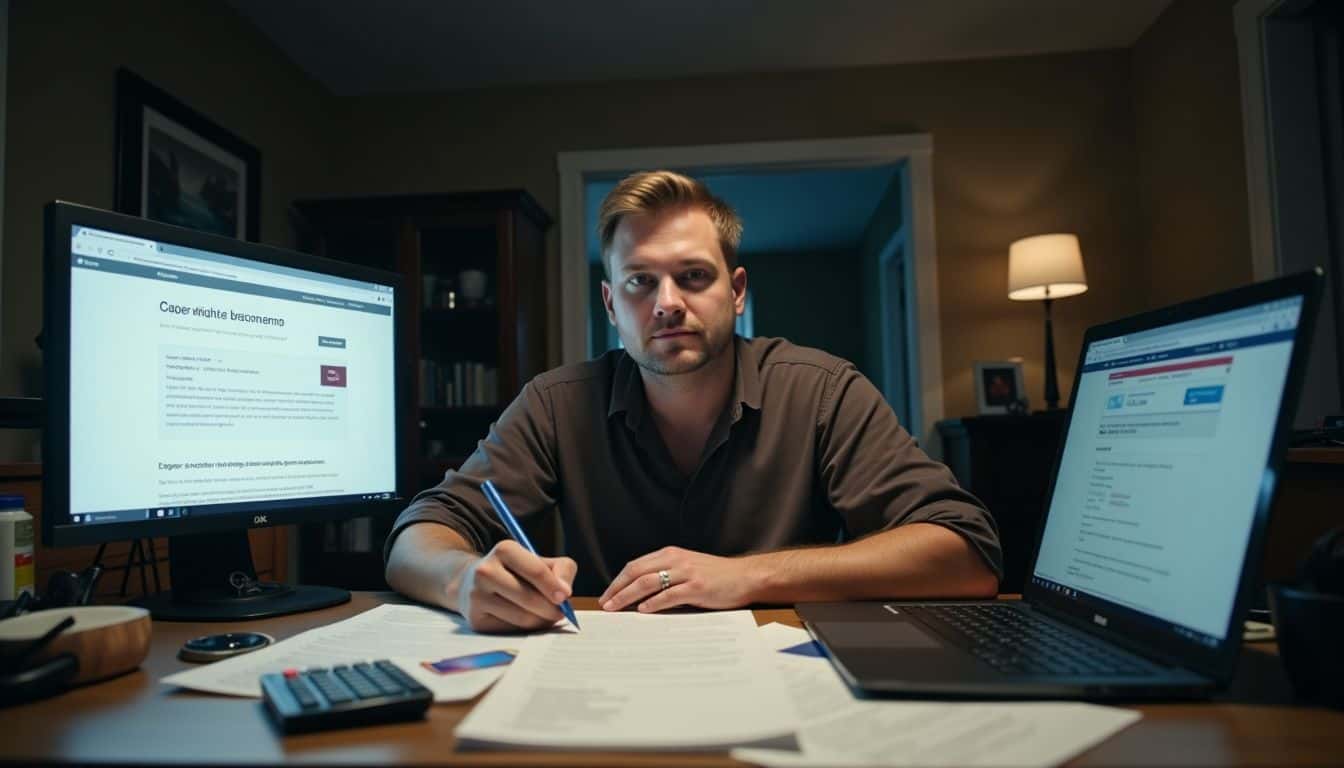
Dealing with credit card challenges? It’s not all smooth sailing. Let’s tackle those pesky fees and handle disputes like a pro – your business will thank you later!
Navigate processing fees
Credit card fees can eat into your profits. But don’t worry – there are ways to reduce costs. First, check your monthly statements carefully. You might find extra charges you can eliminate.
Changing processors could also save you money. Some companies, like SEKURE, offer free analysis to help you reduce expenses.
Want to save significantly? Look into programs like Edge. It can eliminate 100% of your credit card fees. That’s right – zero fees! Plus, custom solutions from Sekure can keep those charges low.
Credit card fees usually range from 1.15% to 4.35%. They come in three types: interchange, assessment, and processor fees. By staying informed, you can keep more money in your pocket.
Resolve chargebacks and disputes
Chargebacks can hit your wallet hard. They mess with cash flow and often leave merchants holding the bag. You’ve got 20 to 45 days to fight back when a customer disputes a charge. Know your reason codes – they’re your secret weapon in this battle.
Good customer service is key too. It can stop many disputes before they start.
Don’t let chargebacks knock you down. Learn the ropes of the process. There are six main players: you, the customer, the bank, the card company, and a couple of middlemen. Each has a role.
Your job? Be ready to prove the sale was legit. Keep good records. Respond fast. And always be polite – even when dealing with tricky customers.
People Also Ask
What’s the first step to charging credit cards as a small business?
Start by picking a payment service provider (PSP) that fits your needs. Look at fees, ease of use, and security features. Compare options like Square, Stripe, or PayPal. Don’t forget to check if they support Visa, Mastercard, Discover, and Amex.
Do I need special equipment to accept credit card payments?
You’ll need a way to swipe, dip, or tap cards. This could be a traditional payment terminal, a mobile card reader, or a point-of-sale (POS) system. For online sales, you’ll want a secure shopping cart that works with digital wallets like Google Pay.
How can I keep customer data safe when processing payments?
Security is key! Make sure your PSP follows PCI DSS standards. Use tokenization to protect card info. Consider biometric authentication for extra safety. Regular security audits help too. Don’t forget about EMV chip technology for in-person transactions.
Can I accept contactless payments?
Absolutely! Many customers love the speed of contactless credit cards. You’ll need a terminal with NFC technology. This works for smartphone payments too, like Apple Pay or Google Wallet. Some businesses even use QR codes for touchless transactions.
What about taking payments online or over the phone?
For card-not-present transactions, you’ll need a virtual terminal or payment gateway. These tools let you manually enter card details or set up an online store. Just remember, fees might be higher for these types of sales.
How do I handle international customers?
If you’re selling globally, look for a PSP that offers dynamic currency conversion. This lets customers pay in their own currency. Be aware of any extra fees for cross-border transactions. Some digital wallets make international payments a breeze.
References
https://www.businessnewsdaily.com/6511-credit-card-processing-very-small-businesses.html
https://www.bill.com/blog/choose-credit-card-processor
https://www.nerdwallet.com/article/small-business/credit-card-processing-fees (2024-09-20)
https://payarc.com/credit-card-processing-tips/
https://www.bankrate.com/credit-cards/business/how-to-accept-credit-card-payments-as-a-business/ (2024-10-30)
https://stripe.com/resources/more/how-to-accept-credit-cards-as-a-small-business (2024-04-29)
https://www.shopify.com/blog/how-to-accept-credit-card-payments
https://www.zenbusiness.com/business-guide-to-accepting-credit-card-payments/
https://www.paypal.com/us/brc/article/how-paypal-works-for-sellers (2024-07-30)
https://www.business.com/articles/accept-credit-card-payments-on-your-phone/
https://www.businessnewsdaily.com/16583-credit-card-processing-costs-fees-explained.html
https://www.joist.com/blog/credit-card-payment-security-contractor-business/ (2024-10-29)
https://www.endpointprotector.com/blog/data-security-for-credit-card-and-transaction-processing-companies/ (2022-03-16)
https://www.exabeam.com/explainers/pci-compliance/pci-security-7-steps-to-becoming-pci-compliant/
https://www.clearlypayments.com/blog/benefits-of-accepting-credit-cards-for-your-business/
https://www.issa.com/articles/boost-your-cash-flow-the-benefits-of-accepting-credit-cards-for-payments/ (2024-09-27)
https://www.investopedia.com/how-to-accept-credit-card-payments-5078027
https://sekuremerchants.com/blog/ways-to-save-on-payment-processing-fees (2023-10-20)
https://chargebacks911.com/chargeback-process/
https://blog.payproglobal.com/how-to-win-a-chargeback-as-a-seller

