Are you tired of messy, hand-drawn tattoo stencils? Tattoo stencil printers have changed the game. These nifty gadgets make creating clean, precise designs a breeze. In this guide, we’ll show you how to use a tattoo stencil printer – specifically, the Phomemo TP81.
Get ready to up your tattoo game!
Key Takeaways
The Phomemo TP81 tattoo stencil printer is lightweight at 2 pounds, wireless, and prints up to 140 pages on a single charge.
This printer works with Android, iOS, Windows, MacOS, and ChromeOS devices via Bluetooth connection.
To use the printer, prepare your design digitally, load it in the Phomemo app, adjust as needed, then print onto thermal transfer paper.
Proper skin prep is crucial – clean the area with soap and water, then apply a thin layer of transfer gel before placing the stencil.
The TP81’s advanced thermal printing technology produces clear, sharp designs for precise tattoo stencil transfers.
Table of Contents
Understanding Tattoo Stencil Printers

Tattoo stencil printers are game-changers for ink artists. These nifty gadgets turn digital designs into clear, crisp stencils. They work like magic – zapping thermal paper with heat to create perfect outlines.
No more hand-tracing or messy carbon copies! These printers save time and boost accuracy, letting artists focus on their craft.
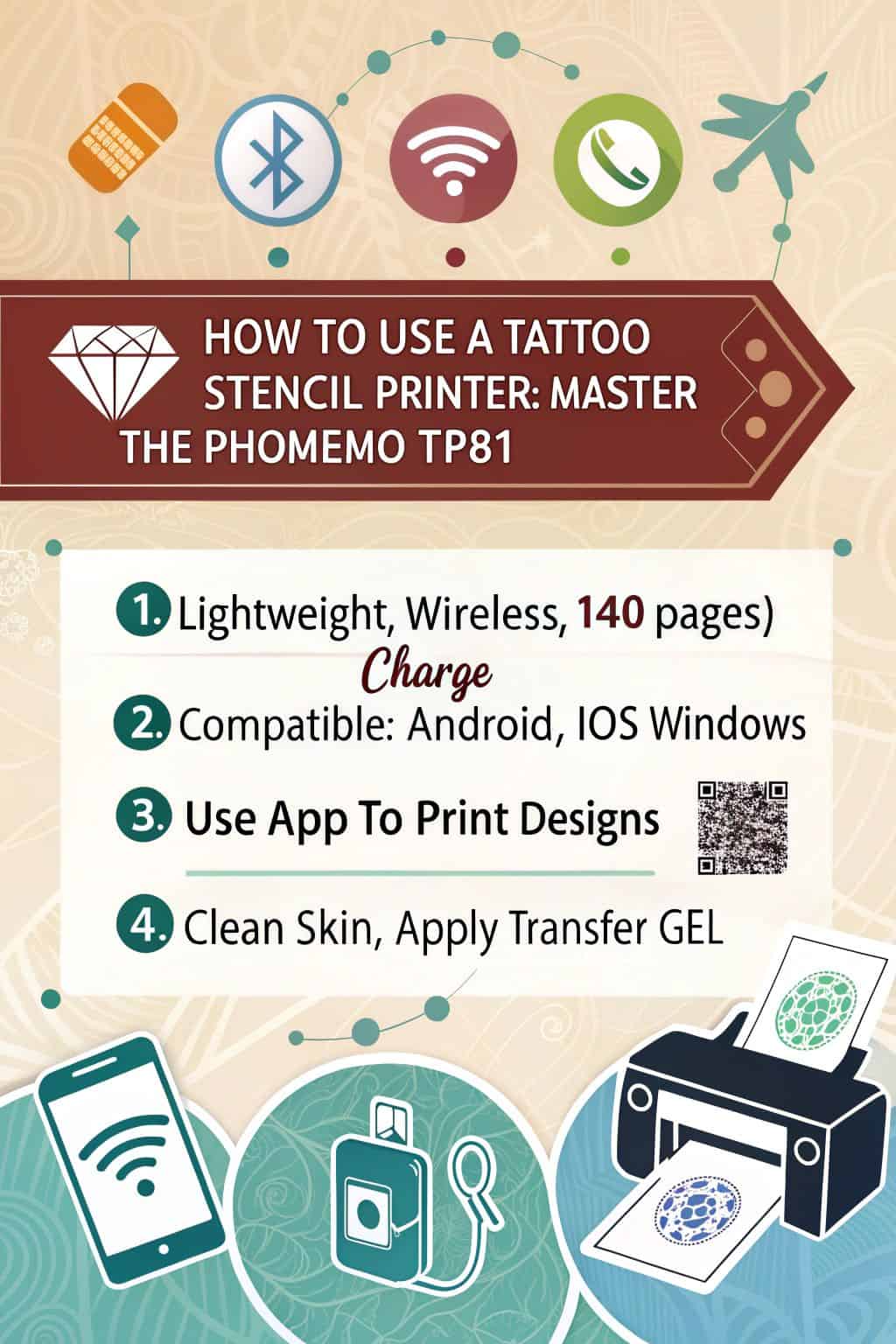
But how do they work? It’s pretty cool. You feed in special thermal paper, send your design from a computer or phone, and boom! The printer heats up tiny dots on the paper, creating your stencil.
It’s fast, clean, and super precise. Plus, it opens up a world of complex designs that would be tough to do by hand. For tattoo pros, it’s like having a secret weapon in their toolkit.
Product Review: Phomemo TP81 Ultra Wireless Tattoo Stencil Printer
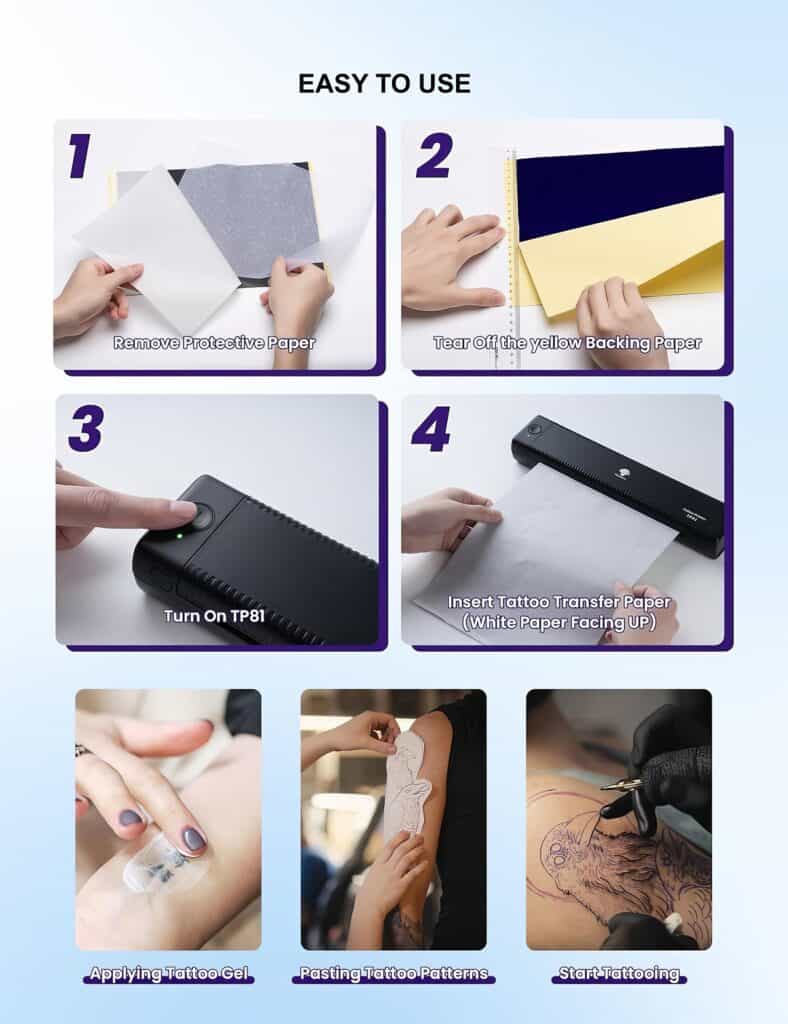
The Phomemo TP81 Ultra Wireless Tattoo Stencil Printer is a game-changer for tattoo artists. It’s fast, portable, and prints crisp designs – perfect for busy shops or on-the-go artists.
Technical Specifications
The Phomemo TP81 packs a punch in a compact package. Let’s get into the details of what makes this little powerhouse work.
| Specification | Details |
|---|---|
| Weight | 2 pounds (60% lighter than traditional machines) |
| Battery Capacity | 1200mAh (prints up to 140 pages) |
| Printing Speed | 12mm/s |
| Continuous Printing | Up to 110 pages |
| Compatible Systems | Android, iOS, Windows, MacOS, ChromeOS |
| Operation | Wireless |
Impressed? You should be. This bad boy is a game-changer for tattoo artists. It’s light as a feather – perfect for those long inking sessions. The battery life? It’ll outlast your longest tattoo marathon. And speed? It’s faster than you can say, “I want a dragon on my back.”
But here’s the kicker – it works with pretty much any device you throw at it. From your trusty iPhone to your chunky desktop, this printer’s got you covered. And did I mention it’s wireless? No more tripping over cords in your studio.
So, gents, if you’re looking to up your tattoo game, the TP81 might just be your new best friend. It’s small but mighty, just like that first tattoo you got on spring break. Yeah, that one… me neither.
Key Features
The Phomemo TP81 packs a punch with its cool features. It’s super light – only 2 pounds! That’s 60% less than old-school machines. You can print wirelessly, which is awesome. No more tangled cords or being stuck in one spot.
- Advanced anti-wrinkle technology for accurate printing and zero paper jams
- Lightweight design at just 2 pounds – 60% lighter than traditional machines
- Wireless Bluetooth connection for hassle-free operation
- User-friendly app with AI-powered features and extensive material library
- Three-step operation: load paper, select image, print
- Compatible with various devices (iOS, Android, Windows, MacOS)
- Clear, sharp designs through advanced thermal printing technology
It works with different types of thermal paper too, so you’re not limited.
This printer’s got some neat tricks up its sleeve. It has an anti-wrinkle mode for smooth prints. Plus, it uses advanced thermal printing tech. That means clear, sharp designs every time.
Oh, and it connects via Bluetooth. Just pair it with your phone or laptop and boom – you’re ready to print.
The TP81 is like having a tattoo studio in your pocket. It’s small but mighty.
Operating a Tattoo Stencil Printer
Getting started with the TP81 is incredibly simple, especially for beginners. Unlike traditional inkjet printers with complex setup procedures, this portable printer requires just three easy steps:
- Load the paper
- Select your image through the app
- Print instantly
The Phomemo app makes the process even more user-friendly with:
- AI-powered image processing
- Extensive material library for inspiration
- Easy design customization tools
- Beginner-friendly interface
Design Preparation
Getting your design ready is key for a great tattoo stencil. First, pick or make a design you love. You can draw it by hand or use computer software. If you’re into tattoos of Greek gods, make sure the details are clear.
Then, size it right for where you want it on your body. The Phomemo TP81 works with many file types, so you’ve got options.
Once your design is set, it’s time to prep it for printing. Make sure the lines are bold and clean – this helps the stencil transfer well. If you’re using a computer, save your file in the right format.
The TP81 likes common image files, so that’s easy. Don’t forget to flip your design if needed, especially for text. This step is crucial for a perfect stencil print.
Load Design
Now that you’ve got your design ready, it’s time to load it onto your Phomemo TP81. This step is crucial for getting your tattoo stencil just right. First, make sure your printer is on and connected to your device.
You can use a computer or even your smartphone – the TP81 works with both!
Open up the Phomemo app on your device. It’s super easy to use. Find the design you want to print and select it. The app lets you adjust the size and position of your design. Play around with it until it looks perfect.
Once you’re happy, hit the print button. The TP81 will start working its magic, turning your digital design into a real stencil. It’s pretty cool to watch! In just a few moments, you’ll have your tattoo stencil ready to go.
The thermal printer makes the process quick and painless.
Execute Printing
Ready to print? Let’s do this! First, double-check that your Phomemo TP81 has the right transfer paper loaded. It’s a bummer to waste paper on a botched job. Next, fire up your design software and send that awesome tattoo to the printer.
Hit print and watch the magic happen! The TP81 works its mojo, laying down the design with thermal precision. In just a few seconds, you’ll have your stencil ready to go.
Once it’s done, give the paper a quick once-over. Make sure all the lines are crisp and clear. If everything looks good, grab your scissors and carefully cut out the design. Take your time here – rushing can lead to jagged edges.
And there you have it! Your custom stencil is ready for the next step. It’s pretty cool how a little tech can make tattoo prep so much easier, right?
Applying the Tattoo Stencil to Skin
Applying the tattoo stencil to skin is a crucial step. It’s where the magic happens! Want to know how to nail this part? Keep reading….
Skin Preparation
Skin prep is key for a great tattoo stencil. First, grab some soap and water. Give the area a good scrub to remove oils and dirt. Pat it dry with a clean towel. Now, it’s time for the magic touch.
Apply a thin layer of transfer gel or solution. This stuff helps the stencil stick better. Don’t go overboard – a little goes a long way.
Clean skin is the canvas for your tattoo masterpiece.
Once you’ve prepped, take a moment to double-check. Make sure the skin is totally dry and smooth. No lotion, no sweat, no fuzz. The cleaner the skin, the crisper your stencil will be.
It’s like prepping a wall before painting – do it right, and the end result will shine. Now you’re ready to place that stencil and make some art!
Stencil Transfer
Ready to bring your tattoo design to life? Let’s dive into stencil transfer. First, grab your tattoo transfer cream. Rub it onto the client’s skin where the ink will go. This cream helps the design stick.
Next, place your printed stencil on the prepped skin. Press it down firmly. Slowly peel off the paper, leaving the design behind.
Now comes the fun part. Check if the stencil looks good on the skin. Make sure all lines are clear and in the right spot. If it’s not perfect, wipe it off and try again. It’s better to take your time now than mess up later.
Once you’re happy with how it looks, show your client. They should give the final thumbs up before you start inking. This step is key for awesome arrow tattoos or any design.
The stencil transfer method keeps things clean and safe. It cuts down on skin contact, which is a big plus in the tattoo world.
People Also Ask
What is Phomemo and what do they do?
Phomemo is a pioneering printing technology company with over seven years of experience that revolutionizes how people interact with printing technology. Their expert team creates user-friendly printing solutions that cater to both commercial and domestic needs, making printing more accessible and creative for everyone.
What’s the big deal about the Phomemo TP81 tattoo stencil printer?
The Phomemo TP81 is a thermal tattoo printer that’s changing the game. It’s like having a mini-copier for your skin art. This bad boy works with smartphones and laptops, making it a breeze to transfer designs.
Can I use regular paper in the Phomemo TP81?
Nope, that’s a no-go. You need special tattoo transfer paper. It’s not your run-of-the-mill copier paper. This stuff is made for skin, so it’s safe and clear.
How does the Phomemo TP81 stack up against inkjet printers?
The TP81 is in a league of its own. Unlike inkjets, it uses heat to transfer designs. No messy ink, no smudges. It’s cleaner than a whistle and faster than greased lightning.
Is the Phomemo TP81 good for permanent makeup artists?
You bet! It’s a dream for microblading and permanent makeup pros. The TP81 prints fine lines like a champ. It’s perfect for eyebrows, lips, and other delicate work.
How do I clean the Phomemo TP81?
Cleaning’s a piece of cake. No need for fancy sterilizers or an autoclave. Just wipe it down with a clean cloth. But remember, keep it away from your tattoo needles and sharps containers.
Can I buy the Phomemo TP81 on Amazon?
Absolutely! You can snag one on Amazon.com. If you’ve got Amazon Prime, you might even score free shipping. While you’re there, why not check out some tattoo books on Kindle?


