For the past few months, security and privacy has been on my mind a lot.
After the Snowden revelations, everything changed. Massive government spying was no longer the stuff of crazed conspiracy theories and spy novels, but instead the cold, brutal truth. Suddenly, 1984 didn’t seem quite so far fetched.
But as an informed citizen, you already know all that. You’ve followed the handy guides on Prism Break, and your Firefox browser is now nice and secure, right?
But what if you, like me, absolutely despise Firefox with a fiery passion? Well, read on my good friends… read on.
Firefox is inferior to Chrome 🙁
I’m sorry, but it’s true. It’s slower, it’s arguably uglier, and if they don’t shape things up soon, the world is going to leave them behind. I love the Mozilla foundation, but their browser, well… it’s starting to remind me of the Internet Explorer of yesteryear.
Their saving grace is that Firefox is completely open source, and I completely believe that their Firefox browser is free of backdoors, trackers, and any other spying systems I can’t even fathom. But it’s still not enough.
So what can you do?
Chrome is proprietary and probably riddled with unsavory things. Opera? Much the same. Safari? Hah! Internet Explorer? Not a chance. So what else?
Why, Chromium of course!
It’s free, it’s fast, it’s completely open source, and it’s the software that Google’s incredibly popular Chrome browser is based on! It’s just like Chrome, but we can look in and see for ourselves what’s going on.
It supports the same extensions we know and love from Chrome, like Disconnect and HTTPS Everywhere, and it’s not the hideously slow monstrosity known as Firefox. Phew!
Give Chromium a try and let me know what you think, but first I want to mention a few other Chromium based browsers – Comodo and Iron Chrome – and why you should avoid them. You may have heard about them already as good Chrome alternatives, so let me go ahead and dispel that right now.
Both of these browsers are completely closed source, just like Chrome, Internet Explorer, Safari, and Opera. That means no one can see what’s going on, and as you’ve probably figured out by now, that’s very bad news. I don’t ask much of you, but please do me a favor and avoid them like the plague.
If you have any questions, don’t hesitate to leave me a comment.
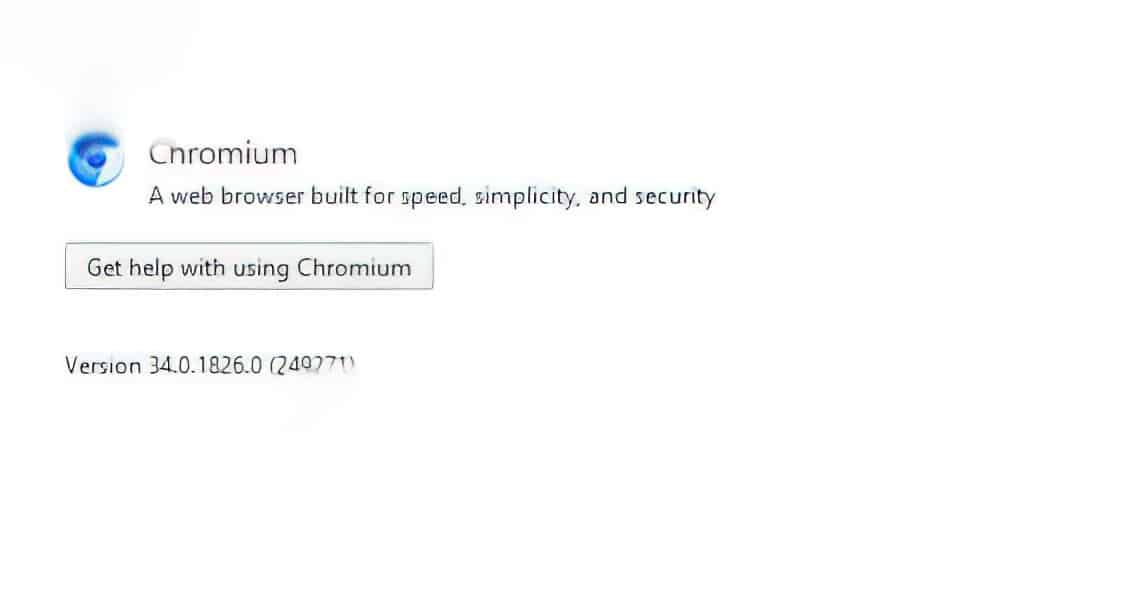

Well, technically updated Internet Explorer is safe enough to be used in enterprise environment. It does not mater which browser you are using and how cool it looks, your privacy and safety ends up after you installed first third party module.
Chrome extension model is evil, as it’s mainly based on JavaScript and allows to manipulate content of your browser window, create iframes, monitor keystroke etc.
By the way, after I typed in Google “is chrome safe for enterprise” second link was a guide from NSA “Deploying and Securing Google Chrome in a Windows Enterprise” quite interesting reading.
These are all good points, especially with respect to the extensions model. On that note, there’s actually a Chromium based project in the works called Epic Browser that restricts the use of extensions. The reason I didn’t suggest it is because the team hasn’t released the source code yet.