Have you ever purchased a new LCD monitor and found that the colors were off a bit, and that even with hours of tweaking and tinkering the colors still looked wrong? This is often due to the quality of the LCD panel, but you can actually do something about this with a device called a colorimeter. Essentially a colorimeter is a piece of hardware that plugs into a spare USB slot in your computer, and measures displayed colors very accurately. The device can tell which colors look “wrong”, and generate a better color profile to feed into your monitor. I’ve considered getting one for years now, but there’s always been one thing holding me back; the price tag.
Enter Richard Hughes, a clever open source software developer. Richard recently developed a new product he calls ColorHug. It’s a colorimeter, which is nothing new, but here’s the twist – the software is free, and the hardware? It’s a mere £60. That’s hundreds less than you would pay for some of the other major brands out there. Even better is that it actually works faster than the other leading colorimeters, such as the Pantone Huey.
I’m a big fan of open source software in general, and I’m glad to see someone coming up with something that’s so damn useful. The hardware does cost a little bit of money, but far less than the going rate for most colorimeters. I think it’s a small price to pay for a substantially better looking screen. Have a look below for a after and before comparison.
ColorHug colorimeter at work
 I think it’s obvious which photo looks better, and you can likely achieve similar results on your own lcd monitor. If you’ve never calibrated your monitor before, chances are you’re missing out.
I think it’s obvious which photo looks better, and you can likely achieve similar results on your own lcd monitor. If you’ve never calibrated your monitor before, chances are you’re missing out.
The ColorHug is now available for pre-order, and there’s even a 20% discount for trying it out early. £60 is a small price to pay for an awesome piece of software/hardware by an open source developer.
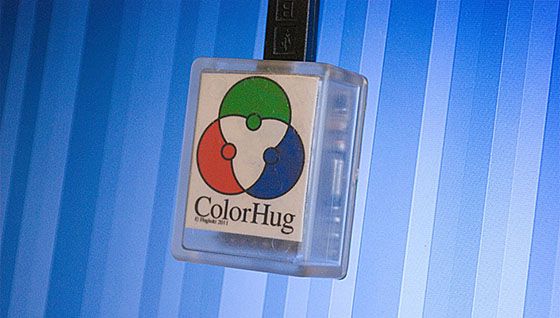

The point isn’t to make things look “better”, but to make them look more correct.
Say you had the “before” image, and you open it in an image editor and tweak it until it looks like the “after” image. Well, if your monitor wasn’t calibrated, that same tweak would in essence be applied twice when you send it to the printers, meaning the image would look nothing on paper as what it did on your screen. Similarly, if you use it on the web, you have no idea what it will look like on the (calibrated) monitors of other web users, although only people who care about color will have calibrated monitors 😉
You’re right, there’s a substantial difference between “better” and more accurate. Thanks for pointing that out. Given my background as an artist (or sorts), I’m quite interested in color accuracy. I’m looking forward to giving this device a try.