Finding someone on OnlyFans can be tricky. The platform doesn’t have a simple search function. But don’t worry – we’ve got your back. This guide will show you eight proven ways to find that special creator.
Ready to become an OnlyFans detective?
Key Takeaways
OnlyFans lacks a simple search function, but users can find creators through built-in features like username and location searches.
Third-party tools like OnlyFinder, SocialCatfish, and BeenVerified help locate OnlyFans profiles using images, emails, or phone numbers.
Advanced search strategies include using Google with real names, searching with email addresses, and leveraging phone numbers to find creators.
Social media platforms like Reddit, Instagram, and Twitter often contain direct links to OnlyFans profiles and can be valuable resources for finding creators.
When searching, it’s important to respect creators’ privacy and follow platform rules and guidelines.
Table of Contents
Exploring OnlyFans Built-in Search Features

OnlyFans has some handy search tools built right in. You can find your favorite creators without breaking a sweat – it’s easier than you might think!
Search by Username

Locating someone on OnlyFans using their username is simple. Just enter their name in the site’s search bar. It’s that easy. Here’s a useful tip: if you know their exact username, try entering it directly into the URL like this – https://onlyfans.com/username.
This takes you straight to their page… if it exists.
I’ve used this approach many times. It’s very useful when searching for a specific creator. Sometimes, people use different names on OnlyFans compared to other online platforms. If your initial attempt doesn’t work, keep trying! Test out variations or nicknames you might know.
Also, OnlyFinder can be very helpful. It functions like a search engine specifically for OnlyFans creators.
Search by Location
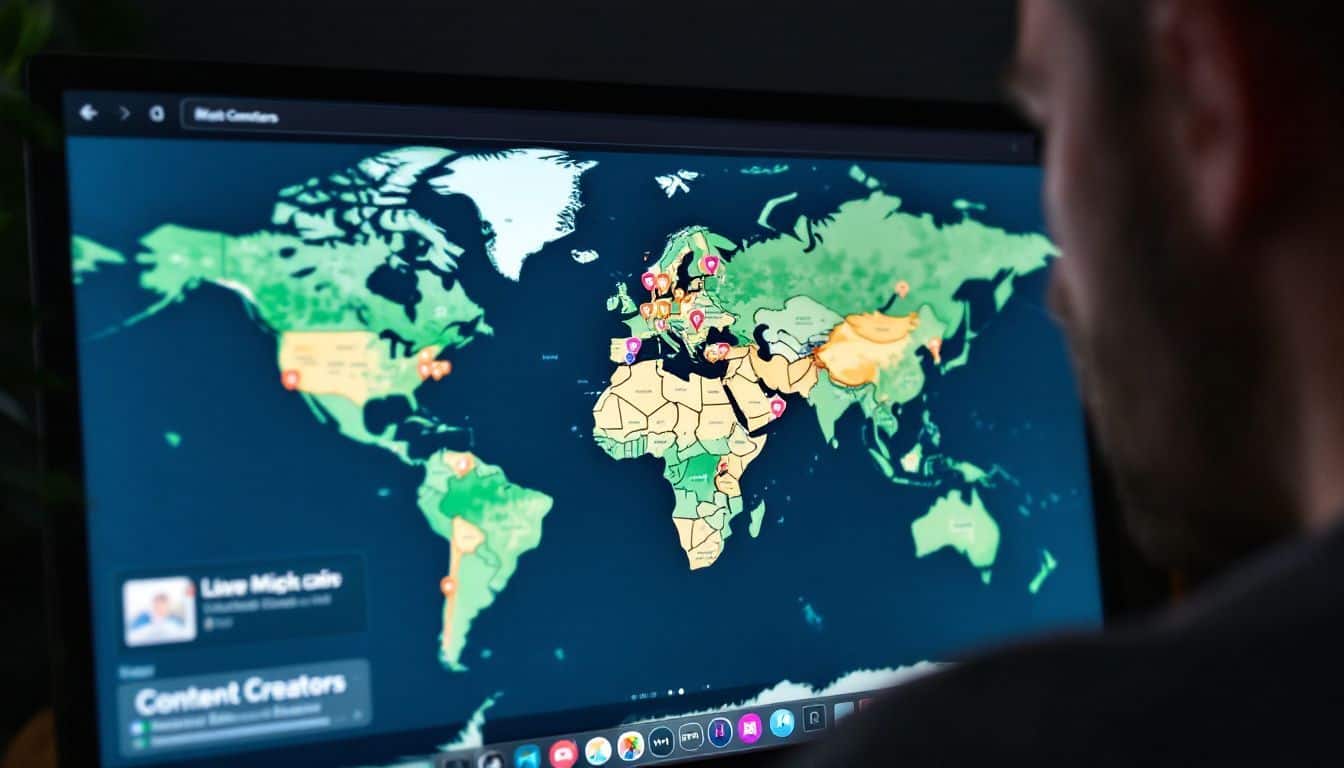
OnlyFans lets you find creators near you. It’s pretty cool! You can search within 500 km of your spot. But here’s the fun part – you can change that to find folks anywhere. I once used it to check out creators in Tokyo while sitting in my PJs in New York.
Wild, right?
Location, location, location! It’s not just for real estate anymore.
Tools like OnlyFinder and NosyFan make this even easier. They’ve got maps and filters to help you zero in on exactly who you’re looking for. You can pick a country, region, or even get super specific.
It’s like a treasure hunt, but for hot content creators. Trust me, it’s way more fun than looking for Waldo!
Employing Third-Party Search Tools

Third-party tools can open new doors in your OnlyFans search. These handy helpers go beyond the site’s basic features, giving you more ways to find that special someone.
Use Image Recognition Services
 Image recognition services can help you find OnlyFans profiles. Tools like SocialCatfish let you search with photos. Just grab a pic, go to their site, and upload it. The tool scans the web and might find a match on OnlyFans.
Image recognition services can help you find OnlyFans profiles. Tools like SocialCatfish let you search with photos. Just grab a pic, go to their site, and upload it. The tool scans the web and might find a match on OnlyFans.
It’s pretty neat – like playing detective with your phone!
Other tools, such as Spokeo, offer similar features. These services dig through tons of online data to find links between images and accounts. It’s not perfect, but it can point you in the right direction.
Next up, we’ll look at how people search engines can help your hunt.
Use People Search Engines
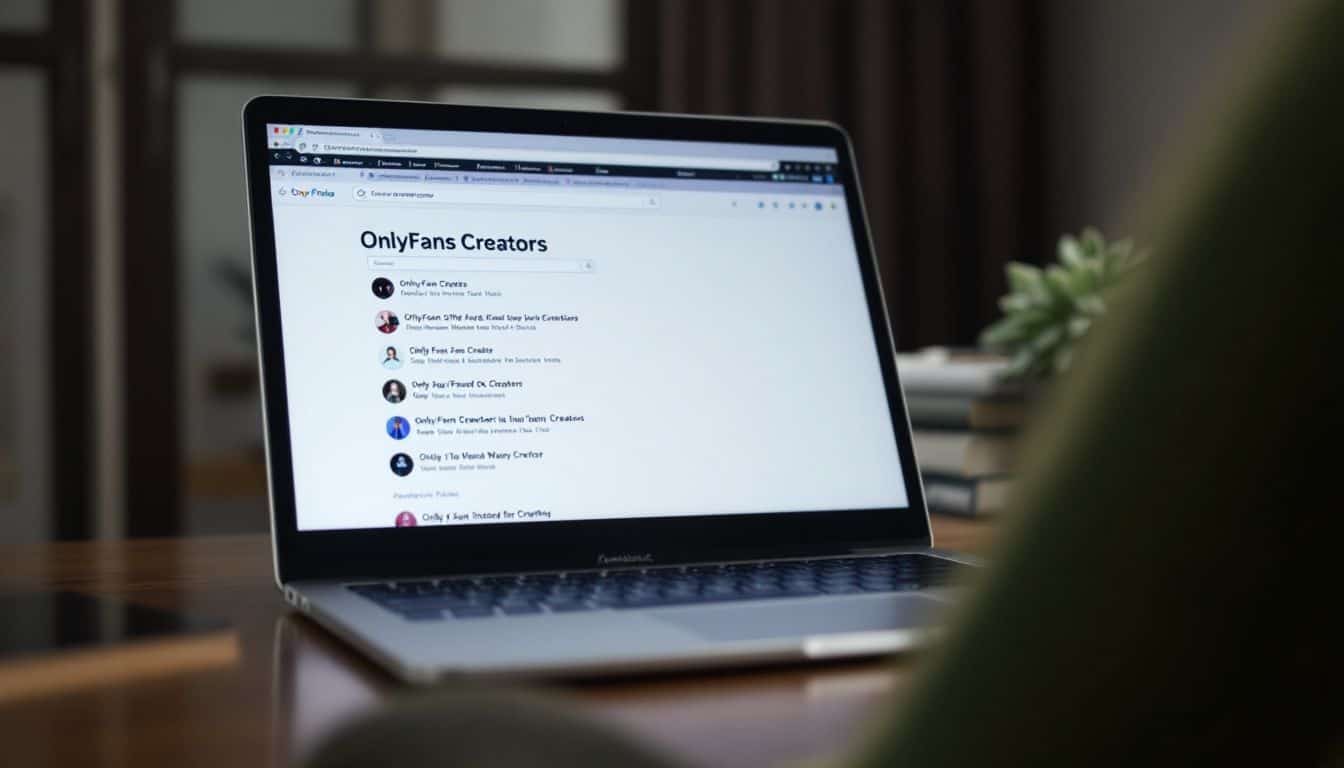 People search engines can be useful for finding OnlyFans creators. These online databases contain plenty of public information. You can use them to search for names, emails, or phone numbers.
People search engines can be useful for finding OnlyFans creators. These online databases contain plenty of public information. You can use them to search for names, emails, or phone numbers.
BeenVerified is a popular choice. It allows searches of over 1.3 billion records across social media. To use it, go to beenverified.com and select “Email” from the menu. Then enter the email address you want to check.
The results may show an OnlyFans account linked to that email.
“Finding someone online is like putting together a puzzle – you just need the right pieces.”
PeopleFinders is another useful tool. It allows searches using phone numbers. This can be particularly helpful if you only have a creator’s phone number available. These search engines simplify the process of locating OnlyFinder profiles.
However, it’s important to respect people’s privacy when using these tools. Stalking or harassing anyone online is unacceptable.
Advanced Search Strategies

Want to dig deeper? Advanced search tricks can help you find that elusive OnlyFans profile. These methods go beyond basic searches and tap into the hidden corners of the web.
Search with Real Names on Google

Google can be a handy tool to find OnlyFans accounts. Here’s how to use real names for your search:
- Start simple. Type the person’s full name in quotes, plus “OnlyFans” (e.g., “John Smith” OnlyFans).
- Add “site:onlyfans.com” to your search. This limits results to OnlyFans pages only.
- Try different name versions. Use nicknames, middle names, or initials.
- Include location details. Add the city or state to narrow down results.
- Use Google Images. Some OnlyFans creators use their actual photos on the platform.
- Check social media connections. Many creators promote their OnlyFans on other platforms.
- Look for news stories. Some OnlyFans stars get media coverage using their real names.
- Try advanced search tricks. Use “-” to leave out words or “OR” to widen your search.
- Be thorough. Not all creators use their real names, so results can differ.
- Keep privacy in mind. Some people prefer to separate their OnlyFans from their real identity.
Search with Email Addresses

Email addresses can be a powerful tool for finding someone on OnlyFans. Let’s explore how you can use this method to track down that special creator you’re looking for.
- Use reverse search tools: Sites like Social Catfish let you search using email addresses. Just pop in the email, and it’ll scan for linked OnlyFans accounts.
- Try BeenVerified: Head to beenverified.com, pick “Email,” and type in the address. It’ll check if there’s an OnlyFans account tied to it.
- Google the email: Sometimes, a simple Google search with the email can reveal OnlyFans profiles. Add “OnlyFans” to your search for better results.
- Check social media: Many creators use the same email for OnlyFans and other platforms. Search the email on Twitter or Instagram to find links.
- Look for leaked databases: Some websites claim to have lists of OnlyFans emails. Be careful though – these aren’t always legit or legal.
- Use email lookup services: Websites like Spokeo or Intelius can give you info linked to an email, including social media profiles.
- Join OnlyFans forums: Some forums have threads where users share creator emails. Just be aware that this info might not be accurate.
- Check OnlyFans directly: If you have an account, try entering the email in OnlyFans’ search bar. It might just work!
Now, let’s move on to another effective method – searching with phone numbers.
Search with Phone Numbers

Phone numbers can be a powerful tool in your search for OnlyFans creators. Let’s dive into how you can use this method to find the accounts you’re looking for.
- Use PeopleFinders: This site is great for phone number searches. Just hop on PeopleFinders, type in the number, and check the social media report. You might spot an OnlyFans account there.
- Try Spokeo: Another solid option for phone number searches. Spokeo digs deep into public records and social profiles.
- Check out SocialCatfish: This platform lets you do reverse searches with phone numbers. It’s like playing detective, but way easier.
- Google the number: Sometimes, the simplest way works best. Pop the number into Google and see what pops up. You might find links to social media or OnlyFans profiles.
- Look for area codes: If you know where someone’s from, their phone’s area code can narrow down your search on OnlyFans.
- Search OnlyFans directly: Some creators list their phone numbers on their profiles. Try searching the number on OnlyFans itself.
- Check social media bios: Many OnlyFans creators link their accounts in their social media bios. Look for phone numbers there too.
- Use reverse lookup services: These tools can give you names associated with phone numbers. Then, you can search those names on OnlyFans.
Leveraging Social Media for Connections

Social media can be a goldmine for finding OnlyFans creators. Reddit and other platforms often have direct links to creators’ pages – making your search a breeze.
Search on Reddit

Reddit is a great resource for finding OnlyFans creators. This popular forum has many Subreddits where models share their content and links. You can search for specific usernames or browse general OnlyFans-related communities.
Some models use Reddit as their main promo platform, posting previews and special offers. It’s a good place to find new creators and even get some free OnlyFans content.
To get good results, try different search terms on Reddit. Look for Subreddits about OnlyFans or adult content. Check user profiles for links to their pages. Many creators post often to grow their fan base.
You might find special deals or behind-the-scenes content not available elsewhere. Just be sure to follow Reddit’s rules and respect creators’ boundaries while searching.
Locate Links on Social Media Platforms
Social media platforms are great for finding OnlyFans links. Creators often share their profiles on different networks to grow their audience.
- Instagram: Many OnlyFans creators use Instagram to preview content. Look at their bio or story highlights for direct links.
- Twitter: This platform is popular with adult content creators. Search hashtags like #OnlyFans or #OF to find accounts.
- TikTok: While explicit content isn’t allowed, creators often hint at their OnlyFans. Check for subtle clues in bios or video captions.
- Facebook: Some creators use personal profiles or fan pages. Search names or keywords related to OnlyFans.
- Snapchat: Creators might share their OnlyFans link in their stories or through direct messages.
- YouTube: Check video descriptions or about sections for OnlyFans links.
- LinkedIn: Believe it or not – even here! Some creators list OnlyFans as their employer or mention it in their work history.
- Pinterest: Creators might pin OnlyFans-related content. Search for relevant boards or pins.
Many creators use the same username across platforms. This makes it easier to find their OnlyFans profile.
People Also Ask
Can I find someone on OnlyFans without logging in?
You can’t browse OnlyFans without an account. But don’t sweat it! There are other ways to find folks. Try a reverse image search on Google or hunt for their user name on social media. Just remember, respect online privacy.
How can I use location search to find OnlyFans creators?
Location search can be tricky, but it’s doable. Use Google and type in “OnlyFans” plus the city or area you’re interested in. You might stumble upon local influencers or content creators. Just be careful – not everyone shares their location.
Is it possible to find OnlyFans accounts through the deep web?
Whoa there, cowboy! The deep web isn’t a playground. It’s risky and often illegal. Stick to safe, above-board methods. Use a regular web browser and search engines. Your cybersecurity (and conscience) will thank you.
Can I use OFTV to find OnlyFans creators?
You bet! OFTV is OnlyFans’ free streaming platform. It’s a goldmine for finding creators. Browse categories, watch videos, and discover new faces. It’s like window shopping, but for content creators!
Are there any Android apps to help find OnlyFans accounts?
There’s no official OnlyFans search app for Android. Be wary of third-party apps – they might be fishy. Your best bet? Use your phone’s web browser. Type in “OnlyFans” plus keywords like “user name” or “content creation” in the search bar. Happy hunting!
References
https://socialcatfish.com/scamfish/onlyfans-search-how-to-find-someone-on-onlyfans/ (2024-10-23)
https://www.researchgate.net/publication/385084461_How_to_find_people_on_Onlyfans_-_Full_Guide (2024-10-21)
https://techjury.net/blog/how-to-find-someone-on-onlyfans/ (2022-11-21)
https://www.linkedin.com/pulse/best-methods-find-people-onlyfans-ritehly-quimbo-up8ac/

