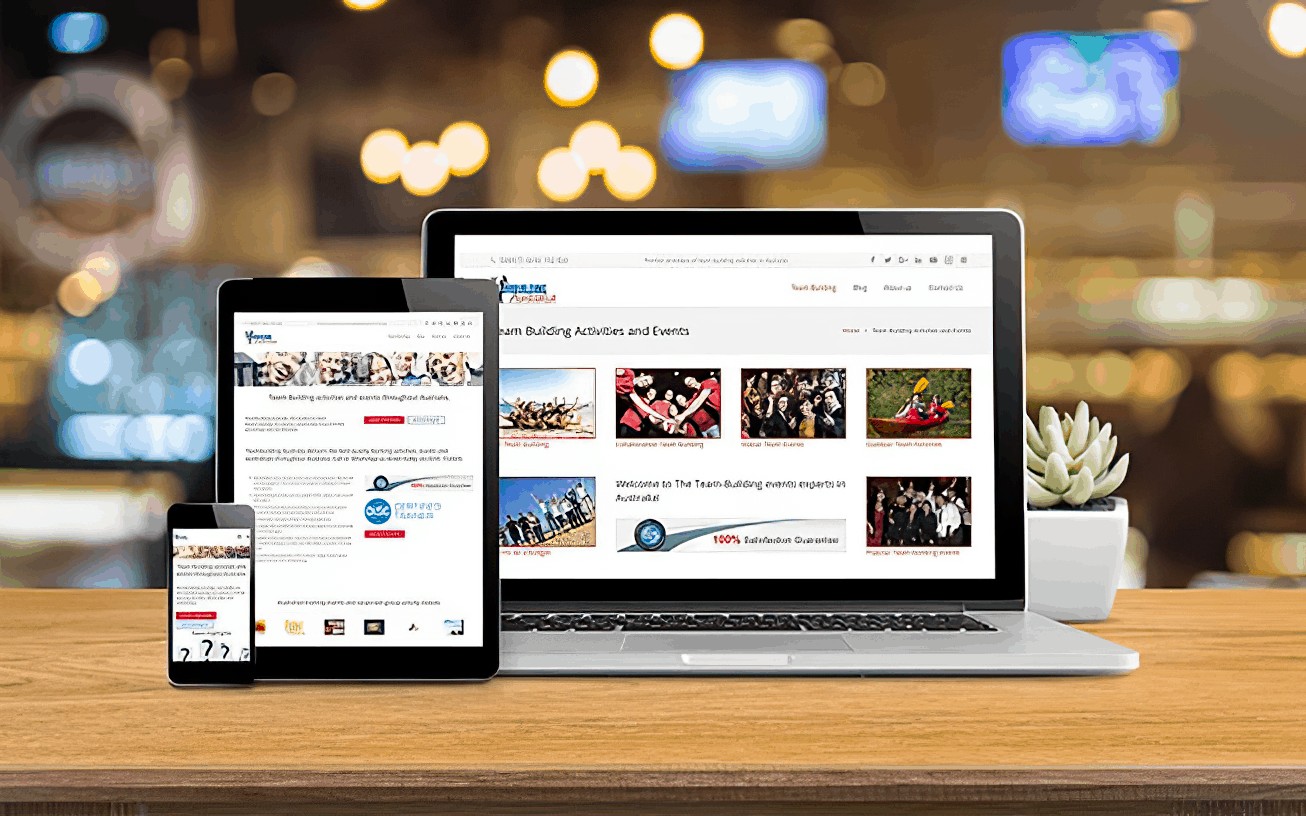When WordPress was created, website owners didn’t have to deal with the problem of spam. As soon as the user registration, BuddyPress, and multi-user access mode appeared in WordPress, spammers became a big challenge for many website owners.
The common goal of such attacks on the WordPress website is to create bot accounts that will place links or try to inject malicious scripts. However, using the wp antispam tools, you can fight against such intruders and get rid of annoying content once and for all. In this article, we will explain how to identify existing spammers among the users and remove them.
Why WordPress Spam Users Are a Problem
Spammers can harm your site both internally and externally. They can invade the database and make the site management complicated. It will take a lot of time to cope with real users, filtering them from among hundreds of spammers. If the server has a bunch of spammers in the database, it will also impact its effectiveness.
Such intruders can post outbound links that may harm your site results on Google. If you use the BuddyPress, they can even send private messages to registered users, which, of course, they will not appreciate. Therefore, it’s time to learn how to recognize, delete, and prevent such intrusions to your WordPress site.

How to Use an Antispam Plugin
The easiest way to delete spammers is to enter the User’s menu and check the accounts you want to delete. You can do it by selecting the Remove option from the drop-down list of actions. However, it will take a lot of time to do it manually, so we recommend you to use one of the available plugins.
Antispam plugins usually work like this: they examine the existing users and compare them with its database of spammers. If there are any matches, the plugin will detect this user and delete it. However, it is better to prevent such users from registration than to detect and remove them. Therefore, we recommend you to set the following security measures:
- Configure the CAPTCHA – this is a reliable method since it requires real people to confirm that they are not robots.
- Add access rules to prevent them from registration. If you notice that most spammers come from a certain domain, set a rule that blocks everyone who uses it to register.
- Use the software that compares new registrations to the relevant database. This is the best way that does not provide inconvenience to real people.
WordPress spammers are a real challenge for those who run a site with open registration. This interference can be troubling to real users, databases, and destroying SEO with outgoing spam links. If you ensure the appropriate protection, you can remove and even prevent them from future registration.