Ever tried to find someone on OnlyFans? It’s like looking for a needle in a haystack! OnlyFans has over a million content creators, but no easy way to search for them. 1 Don’t sweat it – we’ve got your back.
Here are 7 clever tricks to find anyone on OnlyFans. 2
Key Takeaways
OnlyFans’ built-in search is basic and only works with exact usernames.
Third-party tools like FansMetrics, OnlySearch, and OnlyFinder offer better search options.
Google searches with “SITE: ONLYFANS.COM” can help find specific OnlyFans profiles.
Social media, especially Twitter, is useful for finding OnlyFans creators.
Email-based searches using tools like Spokeo can find hidden profiles but raise privacy concerns.
Table of Contents
Exploring OnlyFans Search Capabilities

OnlyFans’ search tool is… basic. It’s not great at finding specific people. But don’t worry – there are ways around it.
Overview of Built-in Search Features
OnlyFans has a basic search bar. It’s not fancy, but it does the job… sort of. You need an account to use it. Type in keywords like names or interests. The search isn’t great at finding specific people.
It often shows random results instead.
Finding someone on OnlyFans is like looking for a needle in a haystack… with a blindfold on.
I tried it myself. I searched for “fitness model” and got a mix of results. Some were spot-on, others were way off. The search bar is okay for broad topics. But for finding exact people? Not so much.
That’s why many users turn to other tools to find who they’re looking for. 1 2
Challenges of OnlyFans’ Native Search
According to hotranked.com, OnlyFans’ search tool isn’t great. It’s hard to find free OnlyFans accounts or specific creators. The search bar only works if you know the exact username. This makes it tough for users to discover new content they might like. 1
Many folks get frustrated with the weak search function. They can’t browse by location, interests, or content type. This limits how people can find and connect with creators. As a result, users often turn to outside tools to help them search OnlyFans better. 2
Effective Methods to Search for People on OnlyFans

Finding people on OnlyFans can be tricky. But don’t worry – there are some smart ways to do it. Let’s dive into the best methods to track down your favorite creators or new ones to follow.
Use OnlyFans’ Built-in Search Bar
OnlyFans has a search bar right at the top. It’s easy to spot and use. Just type in the name or username you’re looking for. Hit enter and boom! You’ll see a list of profiles that match.
But here’s the catch – you need to know the exact username. If you don’t, you might not find who you’re after. 2
Finding someone on OnlyFans is like looking for a needle in a haystack… unless you know their username! 3
I’ve tried using the search bar myself. It works okay if you know who you’re looking for. But it’s not great for random searches. The results can be hit or miss. Sometimes, you might find the person right away.
Other times, you could spend hours scrolling and still come up empty-handed. It’s not perfect, but it’s a good place to start your search.
Search by Username or Real Name
Looking for someone on OnlyFans? Try searching by their username or real name. It’s simple! Just type the name into the search bar at the top of the page. If you know their exact username, that’s even better.
But heads up – using real names can be tricky. Some folks use fake names or nicknames on OnlyFans to keep things private. 2
Don’t worry if you can’t find who you’re looking for right away. There are other cool tricks to try. For example, you can use Google to search for OnlyFans profiles. Just type “SITE: ONLYFANS.COM” followed by the person’s name.
This might help you find hidden gems! Now, let’s check out some third-party tools that can make your search even easier. 4
Third-Party Tools for Better Search Results
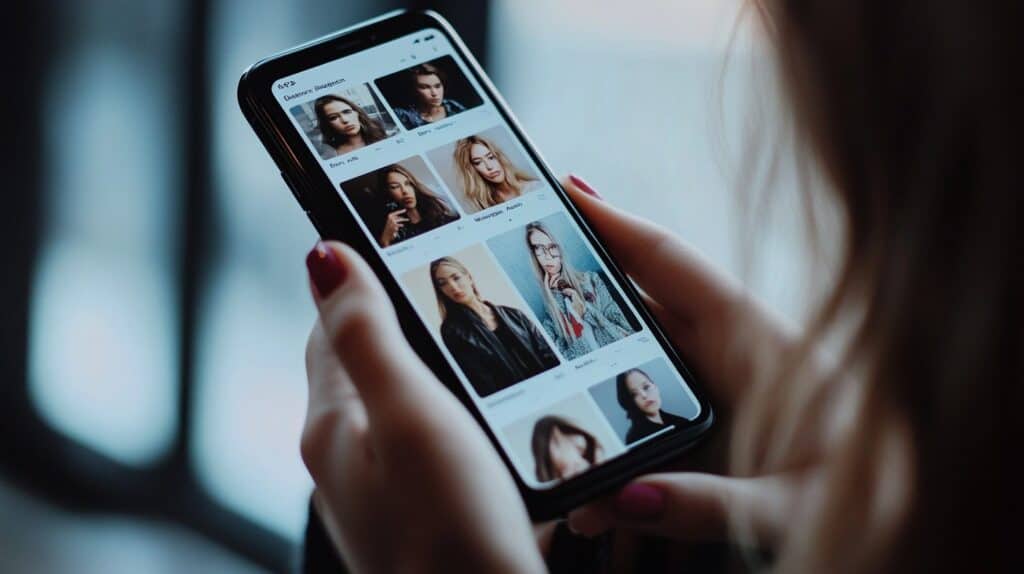
Third-party tools can supercharge your OnlyFans search game. These nifty helpers go beyond the basic search bar, giving you more ways to find folks.
FansMetrics: Locate People by Location
FansMetrics is a cool tool for finding OnlyFans creators near you. It lets you search by city, state, or country. This can be handy if you want to support local talent or find creators in places you’re interested in.
The tool taps into a huge database of over 20 million profiles, giving you lots of options. 1
Find your local favorites with just a few clicks!
FansMetrics makes it easy to browse thousands of accounts, including free ones. You can mix location search with other filters like keywords or categories. This helps you zero in on exactly what you’re looking for. 2 Next up, let’s check out another helpful search tool called OnlySearch.
OnlySearch: Find Individuals by Name
OnlySearch is a cool tool for finding people on OnlyFans. It lets you search over 100,000 profiles using names or keywords. 5 I tried it out and was amazed at how easy it was to use.
You just type in a name, hit search, and boom – results pop up fast. It’s like Google, but just for OnlyFans folks.
One neat thing about OnlySearch is you can make an account there. 5 This lets you save searches and get alerts when new profiles match what you’re looking for. It’s pretty handy if you’re trying to keep tabs on certain creators or types of content.
Next up, let’s check out another helpful search tool called OnlyFinder. 3
OnlyFinder: Detailed Search for Known Profiles
OnlyFinder is a handy tool for guys looking to find specific OnlyFans creators. It lets you search by name, location, and even what kind of content they make. Pretty cool, right? You can look up over 500,000 creators without needing to know their exact usernames.
Just type in what you’re after, and boom – you’ll get a list of matches. 1
This search engine is great if you already know a bit about who you want to find. Maybe you heard about a hot creator from a buddy or saw them mentioned online. OnlyFinder helps you track them down fast.
It even shows free accounts and the most popular creators. So whether you’re new to OnlyFans or a pro user, this tool makes finding the right profiles way easier. 6
FanScout: Comprehensive Search Functionality
Moving on from OnlyFinder, let’s talk about FanScout. This tool takes searching to a whole new level. FanScout offers a wide range of search options. You can look for creators by gender, age, and where they live.
It’s like a super-powered search engine just for OnlyFans. 7
But FanScout isn’t just about finding people. It’s also the biggest review site for OnlyFans creators. Millions of users share their thoughts on different profiles. This helps you know what to expect before you subscribe.
Plus, you can add your own reviews too. It’s a great way to help others and share your experiences. FanScout calls itself “The best OnlyFans Search & Reviews” – and it lives up to that name. 8
Alternate Search Strategies

Hey, wanna find more ways to search OnlyFans? There’s a bunch of cool tricks you might not know about yet. Stick around – I’ll spill the beans on some sneaky methods that’ll make your search game way stronger!
Use Google for Wide-Ranging Searches
Google is your buddy when looking for OnlyFans creators. Just type a name plus “OnlyFans” in the search box. It’s that easy! You might find links to their pages or social media where they talk about their OnlyFans. 9 This trick can help you find OnlyFans for free info too.
Pro tip: Add “SITE: ONLYFANS.COM” before a name in Google. This narrows down your search to just OnlyFans pages. It’s like using a metal detector at the beach – you’ll find what you want faster.
Try it out and see how many cool creators you can discover! 1
Use Social Media to Find OnlyFans Profiles
Social media is a gold mine for finding OnlyFans profiles. Twitter is the top spot – it sends 63% of traffic to OnlyFans. 4 Many creators share links to their pages in tweets or bios.
Instagram, TikTok, and Facebook are good places to look too. Celebs and influencers often post about their OnlyFans there. 2
I’ve had luck searching hashtags like #OnlyFans or #LinkInBio on these apps. It’s also smart to check out a person’s other social accounts if you know their name. Lots of folks cross-promote their OnlyFans everywhere they can.
Just be cool about it – don’t be creepy or pushy when looking for profiles.
Employ Email-Based Search Techniques
Email searches can be a sneaky way to find OnlyFans profiles. Tools like Spokeo and Social Catfish are your best pals here. They dig through tons of online stuff to link emails with social accounts. 10 I’ve used Spokeo before – it’s pretty slick. You just pop in an email and bam! It shows you linked profiles. 9
But here’s the thing – these tools aren’t perfect. Sometimes they miss stuff. And let’s be real, it feels a bit creepy using them. So use ’em wisely, guys. Don’t be that dude who crosses the line.
Respect people’s privacy, okay? If you’re just curious about someone, maybe try asking them directly instead. It’s way cooler that way.
Compare Search Effectiveness on OnlyFans
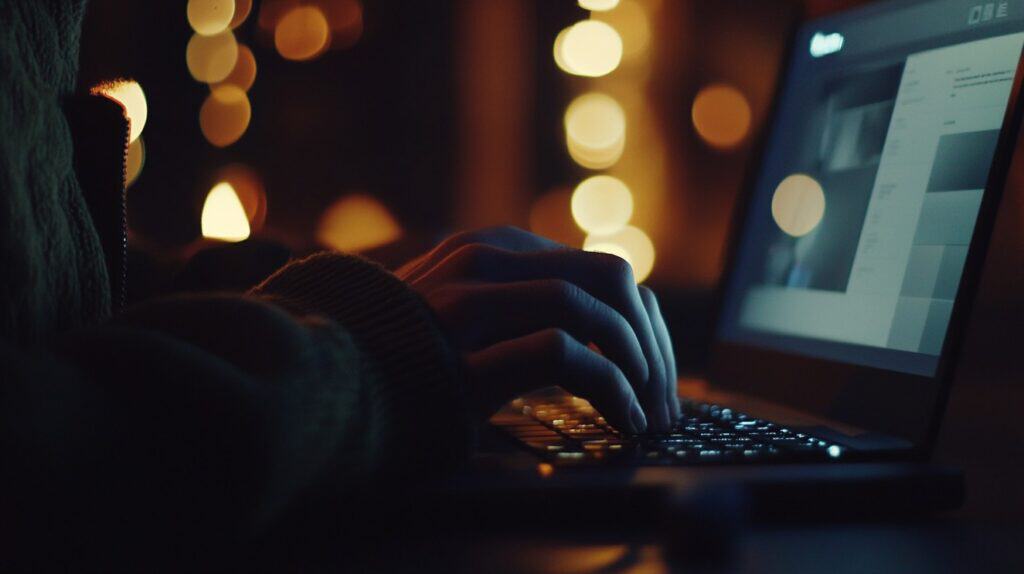
Let’s size up the search tools on OnlyFans. We’ll pit the built-in features against third-party options and weigh the pros and cons of other tricks.
Evaluate Built-in vs. Third-Party Tools
OnlyFans’ built-in search has its pros and cons. Let’s break it down and compare it to third-party tools.
| Feature | Built-in Search | Third-Party Tools |
|---|---|---|
| Search Scope | Limited to usernames | Broader – name, location, content |
| Ease of Use | Simple, integrated | May require setup, learning |
| Results Accuracy | High for exact matches | Varies, but often more comprehensive |
| Advanced Filters | None | Often available (e.g., by content type) |
| Privacy | Built-in, secure | May involve third-party data handling |
| Cost | Free with OnlyFans | Some are free, others may charge |
Built-in search is quick and easy. But it’s bare-bones. Third-party tools offer more options. They can find people by location or content type. 3 This makes them better for detailed searches. However, they might cost money or need extra setup. 1 Privacy can also be a concern with outside tools. In the end, your choice depends on what you need. For basic searches, stick to OnlyFans. For deeper dives, try a third-party tool.
Assess the Advantages and Drawbacks of Alternate Strategies
Let’s break down the pros and cons of different search methods for OnlyFans. Each has its perks and quirks – it’s good to know what you’re getting into.
| Strategy | Advantages | Drawbacks |
|---|---|---|
| Google Search | • Wide reach • Free to use • Can find linked profiles | • Results may be outdated • Privacy concerns for creators • Lots of irrelevant hits |
| Social Media | • Direct links to OF profiles • Up-to-date info • See creator’s public persona | • Time-consuming • Not all creators link OF • May miss private accounts |
| Third-Party Tools | • Specific OF search features • Can filter by location, etc. • Often more accurate | • Some tools cost money • Potential privacy issues • Reliability varies |
| Email Lookup | • Can find hidden profiles • Works if you know creator’s email • Often free | • Limited success rate • Might feel intrusive • Not all emails are public |
Each method has its strengths. Google casts a wide net but can be messy. Social media is great for active creators. Third-party tools offer neat filters but watch your wallet. 1 Email lookup’s hit-or-miss but can uncover gems. 11 Pick your favorite based on what you need and how much effort you’re willing to put in. Just keep in mind – respect creators’ privacy, okay?
People Also Ask
Is it okay to search for people on OnlyFans?
Looking for folks on OnlyFans can be tricky. It’s not always right to do. Some say it’s like cyberstalking. Others think it’s fine if you’re just curious. The key is to respect people’s privacy. Don’t cross lines that make others feel bad.
Can I use Google to find OnlyFans accounts?
You can try, but it’s not easy. OnlyFans has a paywall. This means Google can’t see most stuff there. But you might find hints on other sites. Look for usernames on Instagram or Twitter. These might lead you to an OnlyFans page.
Are there special tools to search OnlyFans?
Yes, some folks made tools just for this. They’re called third-party OnlyFans search engines. But be careful! These aren’t official. They might not work well or could be unsafe. It’s best to stick to OnlyFans’ own search if you can.
How can I use pictures to find someone on OnlyFans?
You could try a reverse image search. Take a picture you think is from OnlyFans. Put it in Google Images or TinEye. This might show where else that pic is on the web. It could lead you to the person’s other social media. From there, you might find their OnlyFans.
Is it safe to use my real info when searching OnlyFans?
It’s smart to be careful with your info online. OnlyFans asks for payment info if you want to see content. But for just searching, you don’t need to give much. Still, remember that your browsing history might show your searches. Use private browsing if you’re worried.
What if I can’t find someone on OnlyFans?
Don’t give up! Try looking on other sites first. Check Instagram, Twitter, or even Reddit. People often share their OnlyFans links there. You could also ask in forums or Subreddits about OnlyFans. Just be nice and respect others when you ask.
References
^ https://medium.com/@amanda_40052/onlyfans-search-tools-how-to-find-people-on-only-fans-50f3d75d70ba
^ https://www.linkedin.com/pulse/finding-onlyfans-creators-near-you-tips-tricks-locating-sumit-kumar-xhmqc
^ https://www.leawo.org/entips/onlyfans-search-1409.html (2024-02-29)
^ https://medium.com/@hannah-knight/how-to-find-someone-on-onlyfans-full-instruction-7fc9954b87b3
^ https://github.com/cipher387/osint_stuff_tool_collection
^ https://finance.yahoo.com/news/onlyfans-search-unveiled-fanscouts-groundbreaking-235500622.html
^ https://medium.com/@fanso/how-to-find-people-on-onlyfans-d3abc87fd5fa




