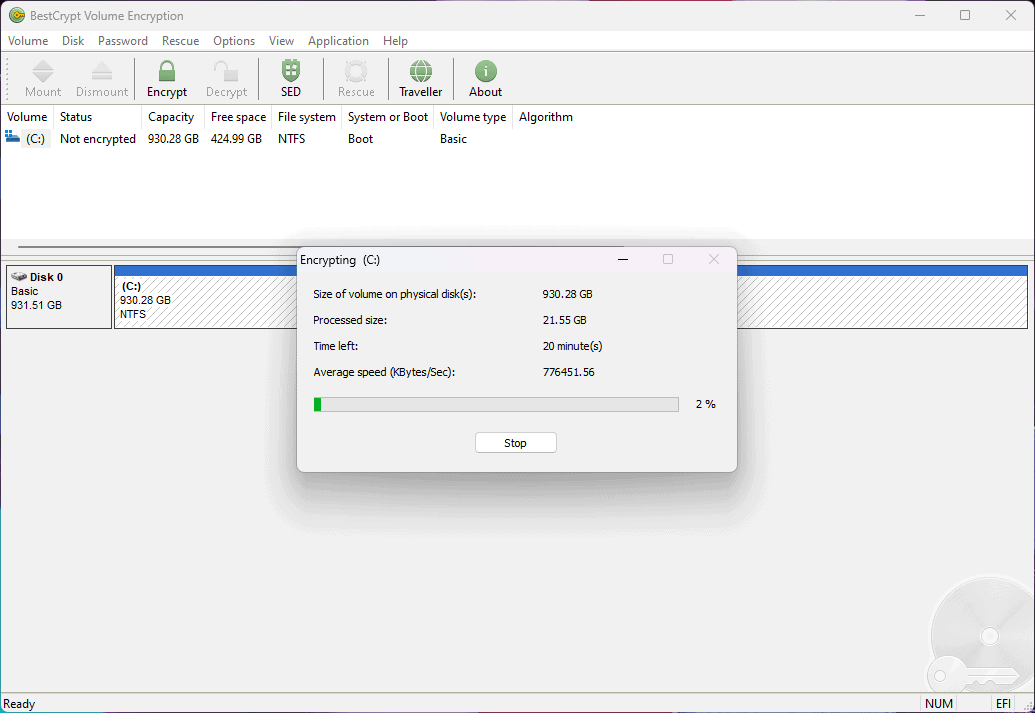In today’s digital world, encrypting your hard drive is no longer an option – it’s a necessity. From banking details to those spicy photos you promised your partner would remain private, our computers contain gigabytes of sensitive data. Just imagine if your laptop was lost or stolen with all that saucy information easily accessible. Talk about an instant mood killer!
That’s why everyone should be using disk encryption software to protect their data. But with so many options out there, which one should you choose? In my opinion, BestCrypt is the Tom Brady of encryption software compared to the solid but aging VeraCrypt. Here’s why:
Table of Contents
Speed and Performance
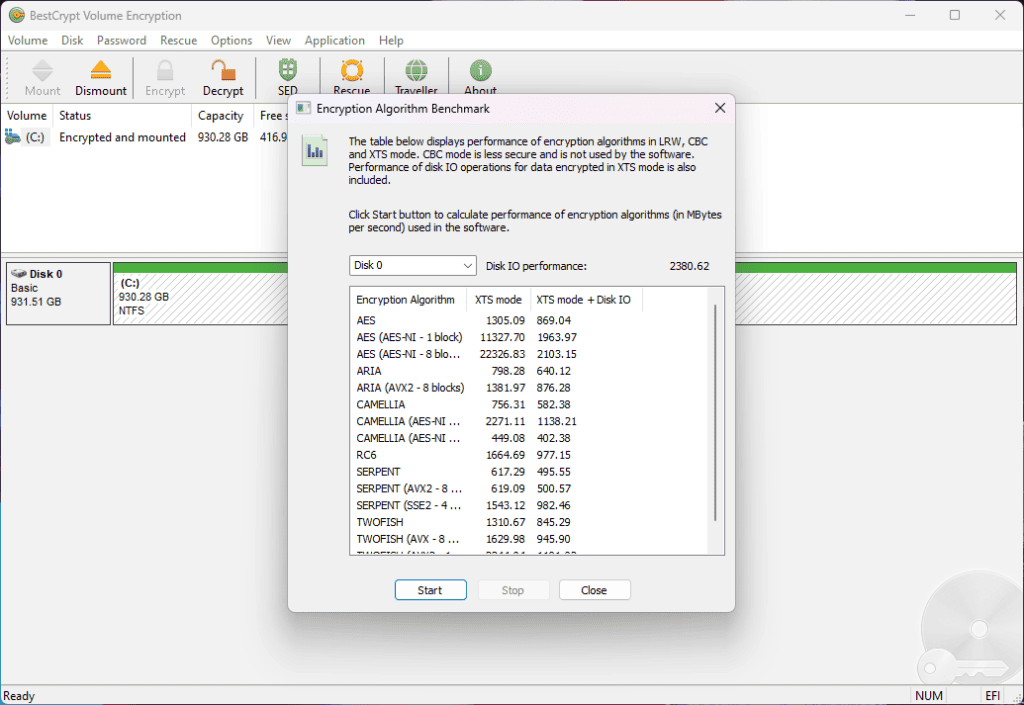
Let’s start with the basics – speed. As a gamer, I need fast read and write times when accessing my files and games. The last thing I want is lag caused by encryption software turning my souped-up PC into a sluggish, dial-up era dinosaur.
BestCrypt uses robust encryption algorithms without sacrificing real-time performance. Whether it’s loading huge game levels or transferring work files, actions feel instant and smooth like a brand-new iPhone. VeraCrypt, on the other hand, tends to be noticeably slower, especially with larger file sizes. We’re talking about going from broadband to buffering – not great.
Now I know what you’re thinking – encrypting your entire hard drive is going to take forever! But in my experience, the actual encryption process wasn’t bad at all. On my blazing fast NVME solid state drive, it took BestCrypt only 30 minutes to fully encrypt 1TB. For the peace of mind of serious protection, half an episode of the game is a small price to pay.
For most daily tasks, VeraCrypt is “good enough.” But for performance junkies like me, BestCrypt’s speed advantage is a game changer. The faster response keeps me immersed in my games and focused on work like a boss.
Ease of Use
Encrypting your hard drive sounds about as fun as doing taxes. But in reality, the process is straightforward with both VeraCrypt and BestCrypt. Download, install, and then select the partitions or disks you want to encrypt. Enter a password, wait for encryption to finish, and that’s it!
However, BestCrypt makes things even simpler by being more user-friendly. The setup wizard quickly guides you through the steps like a helpful nerd at Best Buy. Options are clearly laid out in the intuitive interface. And default settings are optimized for robust security without requiring tedious tweaking.
Advanced users may appreciate VeraCrypt’s abundance of custom options. But for most people, BestCrypt’s simplified process gets your drive encrypted with minimal headaches. Straightforward setup means you have no excuse not to get your drive locked down securely.
Tighter Security
As an open-source project, VeraCrypt benefits from continuous community testing and peer review. But the nature of open source development also poses security risks. Code is accessible to everyone – including cybercriminals looking for vulnerabilities like sharks sniffing for blood.
BestCrypt is proprietary software developed solely by cryptography experts at Jetico. This closed development approach allows them to implement the latest encryption technology without exposing code or keys. Features like enhanced password protection and pre-boot authentication provide added layers of security like a digital fortress.
VeraCrypt is still considered secure for most people’s needs. But BestCrypt edges it out with tighter security controls and more advanced technology tailored for enterprises and high-value data. For those dealing with extremely sensitive information, BestCrypt’s extra protection brings peace of mind.
The Verdict
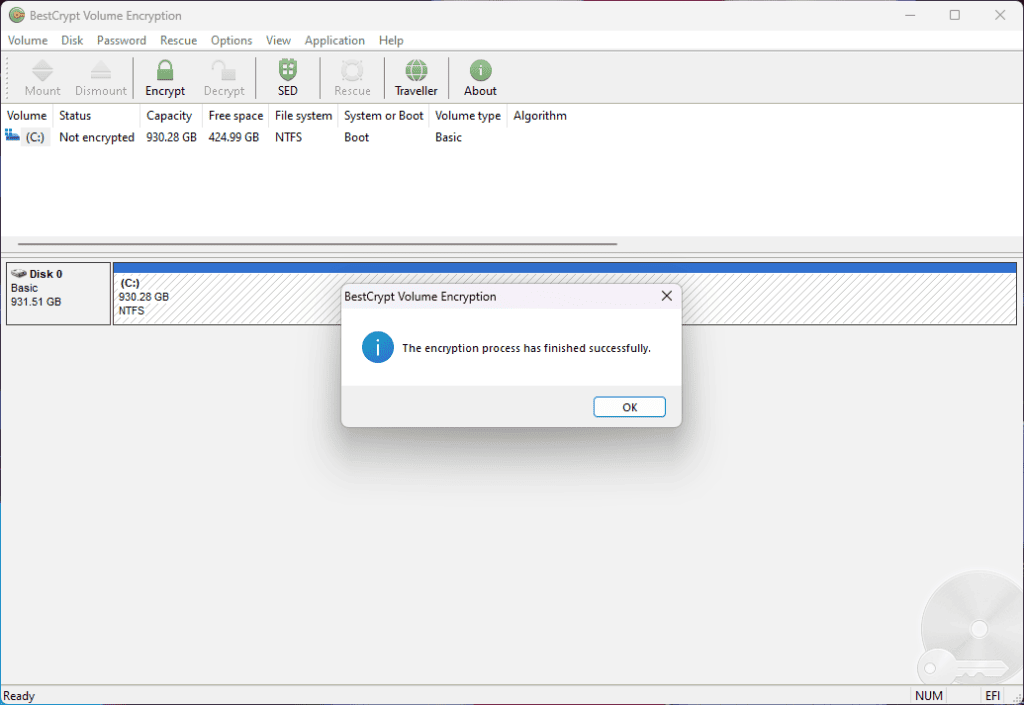
Encrypting your hard drive should be one of the first steps to securing your computer. But not all encryption tools are equal. For superior speed, usability, security, and flexibility – BestCrypt is the clear winner compared to VeraCrypt.
If you value peak performance and watertight security for sensitive data, BestCrypt is worth the investment. For more basic encryption needs, VeraCrypt is a capable free alternative. But with so much precious data at stake, I encourage choosing the peace of mind that comes with BestCrypt’s premium protection.
So don’t put it off any longer – download BestCrypt and encrypt those hard drives! Your privacy will thank you.