Here’s a cool project from kickstarter.com by Jason Giddings, a multi-touch glass keyboard and mouse. No this keyboard is not made by Apple but it does use the same less is more mentality.
The multi-touch glass keyboard and mouse are currently in the concept phase and pledges are being taken to make them a reality. The mouse and keyboard looks very elegant and modern and are sure to be a conversation piece at the office. They have been designed to make use of existing proven technology and don’t contain any moving parts. The devices are wireless and will come with rechargeable Lithium Polymer batteries, Bluetooth support, and sound and light which can be disabled.
The multi-touch keyboard contains all the keys you’d find in a traditional keyboard but they’re drawn on the back side of the glass, so they won’t rub off over time. The glass is placed on a metal base and contains an infrared LED light at the base and a camera is placed below the glass to make the keyboard work, using FTIR technology (Frustrated Total Internal Reflection). When keys on the keyboard are touched, it “frustrates” the light and bounces it down towards the camera, which determines the location and sends the information to your computer and you get letters and numbers on your monitor. Pretty simple, right?
The multi-touch glass keyboard is not only cool looking but it also has a few advantages over a conventional keyboard. There should be none of the annoying noise when keys are hit, since the surface is flat, you don’t have to worry about food crumbs getting stuck between the keys, and if you spill a bit of coffee, it should be easily wiped off.
The pledge goal for this project was set at $50,000 which has already been surpassed, so we know this keyboard and mouse will be going into production.

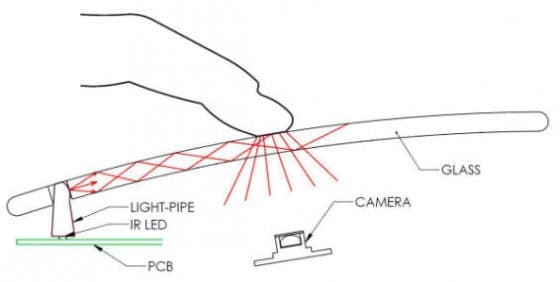


It looks very nice, but I bet it’s going to be uncomfortable for any extended use.
Especially if your job title is “Data Entry Clerk”
Fantastic. Every time I rage on any game I’m playing, there goes my mouse and keyboard and I owe $500 bucks for a doctor’s visit and stitches.
… don’t forget about the replacement cost of the mouse and keyboard 😉
Very pretty and probably pretty uncomfortable. I prefer to just pay a woman to type and do stuff for me.
Why bother paying?
I kid, I kid 🙂
Wow, i want one 🙂
awesome post. I wish I could buy one of these right now. I am not sure if people will be comfortable with the positioning of the keyboard. I think I am used to typing on buttons rather then a screen.. Just saying..
This is an amazing idea. for all you haters, I would like to see you come up with an idea half as good as this.
A keyboard to hang on the wall!
That looks awesome. I wonder how much they are going to cost when they get released. I bet they are pretty spendy considering money that they have spent to design it. Reminds me of something off the movie minority report with Tom Cruise.
really wicked looking.. will get my hands on 1 of these!!!
While I think your idea is great, the challenge is mimicking the physical and mental awareness of keys once pressed – aside from seeing them appear on screen. While pressure is out of the question, it may be idealistic for the keyboard to offer the option for faint clicks noises, or something in that arena. #1 rule for any interface is confirmation.
This looks really awesome, i love these kind of glass keyboards, anything with a glass effect always looks very futuristic.
A few thoughts:
1) The black pieces that connect it to the base should be altered/expanded so that they can act as wrist rests.
2) Is there any way to make the keys customized and/or able to be edited?
Should have a fully split keyboard. The ergonomics of that one are terrible! I’ve used a Kinesis Freestyle for the last few years. No more shoulder or wrist pains!
All the hasles of touchscreen jeyboard and more … no finger guiding via touch (no touching until keypres, no touch sensed diference between keys and spaces between them) no typing feedback (even smartphones have lousy vibrating feedback) fingers constantly in the air (not resting comfortably on the home row) im assuming the black islands would be palm rests if so .. they are bit high over the desk surface (but you can adjust armrest to that) . in touchscreens you can at least compensate some of the touch speed impact by auto suggest and adjusting keyboard size to you liking… not here. But it’s pretty. So i advise buyers to mount it so it can be seen but pleas don plug the wireless receiver to anything.
It may be a conversation starter and a beautiful piece of technology but anyone who types for long periods or games or even short periods probably wouldn’t like this. Those buttons that get so dirty as you say do serve a purpose other than dust collection. Have you ever played a game on your touchscreen phone with a virtual controller? You cant hit the correct buttons most of the time unless you are looking at them instead of focusing on the game. People who use PC’s rely on the feel of the buttons in order to type fast and accurately, if you have to look down anytime you want to find the right key then its a time waster. Don’t even get me started on the problems with night use, Flashlight or lamp 24-7 (enough said).
This sounds cool but for the price of 5 bucks you can just get a more practical mouse and keyboard and guaranteed to type way faster. If you like keyboard and mouse with more features just get a Razer product or Logitech product and I can guarantee you wont have to blow 500-1500 bucks for a keyboard/mouse (unless you get one with LCD screens for buttons). Another problem is “500-1500$ mouse and keyboard”, Really? This is a basic keyboard and mouse that is harder to use than its 5 dollar counterpart and you are charging a grand for it? I can understand that the tech probably costs that much but for 1500 bucks you can get the much cooler keyboard that has an LCD screen for each individual button and changes depending on what you are doing.
Wow awesome kick starter project, I would definitely back this project. The design is cool and reminiscent of something that you would find on a Mac, a definite touch of class and looks like something straight out of a SciFi movie.
Definitely looks classy. Probably much easier to clean too.